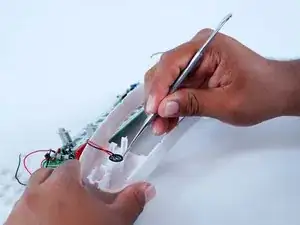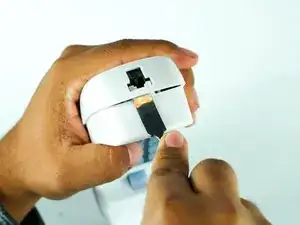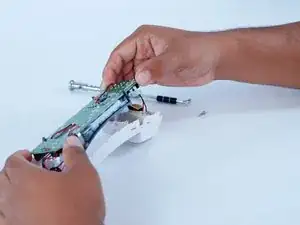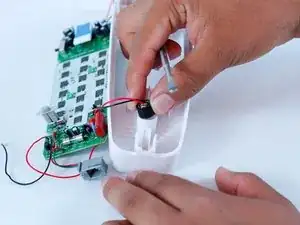Introduction
You will learn how to replace the microphone on the phone. You may need to replace the microphone if people on the other side of the line are unable to hear you consistently.
Tools
-
-
After unclipping the bottom half of the shell, pull upward from the position shown in the picture to detach the top half of the shell.
-
Conclusion
To reassemble your device, follow these instructions in reverse order.