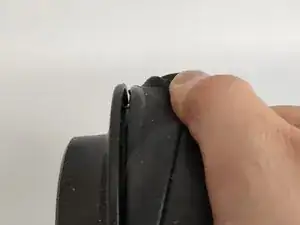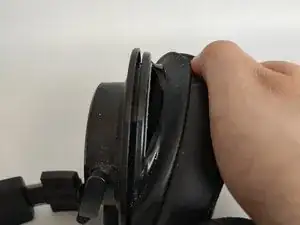Introduction
This guide will show you how to replace the worn-out earpad cushions on your Audio Technica ATH-M40x headphones. Whether you want to extend the life of your headphones, restore sound quality, or opt for cushions that provide a better fit, this guide has you covered.
Make sure replacement cushions match the specifications of the ATH-M40x model before you begin.
Tools
Parts
-
-
Turn the headphone cable counter-clockwise to unlock.
-
Remove the headphone cable by pulling it out.
-
-
-
With one hand, hold your headphones in place while the other grips the earpad cushion.
-
Gently pry the old earpad cushion off.
-
-
-
Use a microfiber cloth to wipe off any moisture or debris from the headphone drivers before installing your new earpad cushion.
-
-
-
Align the edge of new cushion to your headphone driver.
-
Slide the cushion over the headphone drivers until it is fully attached.
-