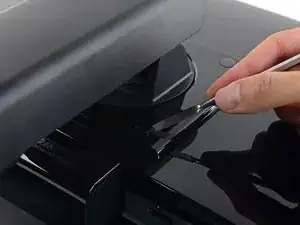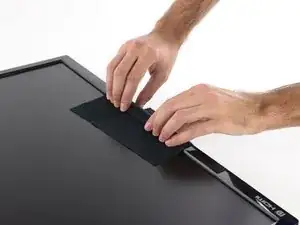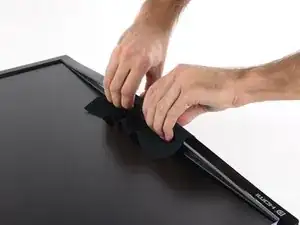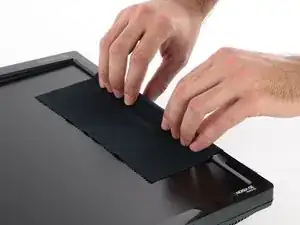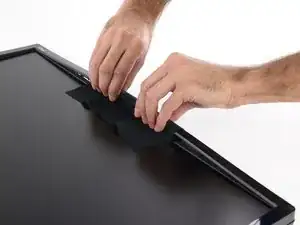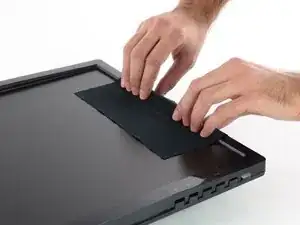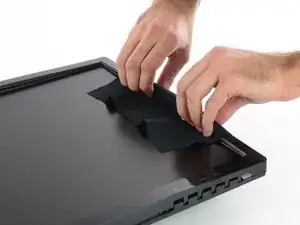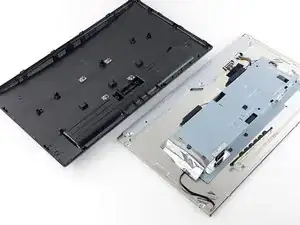Introduction
Need to access the internals of your ASUS VG248? Here's a guide that shows how to remove the frame and open the display.
Tools
-
-
Four rubbery covers hide four screws in the rear of the monitor.
-
Pry out the plastic covers with a stiff pointed tool, like a metal spudger.
-
-
-
Lay the cloth over one of the long edges of the display.
-
Grip the side of the bezel through the cloth and lift straight up. A few clips in the center will pop free.
-
-
-
Once you've freed one corner, you should be able to gently twist the bezel off, freeing all of the remaining corners.
-
If any corners are particularly stubborn, repeat the previous step on the difficult corner.
-
-
-
With the casing removed, you now have access to the button board, cables, and the housing over the motherboard components.
-
To reassemble your device, follow these instructions in reverse order.
8 comments
Do you know of any place that sell the replacement lcd screen?
Hi there, I have a little thunderbug trapped in the LCD is it possible to take the metal casing at the front of to reomve said bug? Thanks
You could yes, but be very careful NOT to introduce dust into the panel!
Hi. A really small bug got stuck within my screen and I accidentally squished it so now it’s dead in there and I want to clean it. How would I remove the top layer of the screen? Because from what I can see it seems like it got squished between the glass and the actual LCD screen itself.