Introduction
Replacing the RAM (Random-Access Memory) is one of the easiest operations to perform on this device. The only tools you need are plastic opening tools and a Phillips screwdriver to remove the back panel.
Tools
-
-
Remove the grey scuff guard at the bottom of the PC by pressing down on it, and pulling it away.
-
Lift the hinge and remove the grey rubber tabs on either side of the PC’s model information.
-
Remove the two 7.62mm Phillips #1 screws beneath the rubber tabs under the hinge and the four 7.62mm Phillips #1 screws where the scuff guard was removed.
-
Remove the two 4.74mm Phillips #1 screws under the hinge (near the hinge joints) and a 4.74mm Phillips #1 screw under the handle.
-
-
-
Disconnect the three cables connecting the back panel ports to the motherboard.
-
Flip up the locking latch holding the two ribbon cables with a plastic opening tool and pull the cables out.
-
Gently wiggle the third connector out of its socket.
-
-
-
Peel off the tape attaching the metal enclosure to the heat sink.
-
Lift the metal enclosure off of the motherboard.
-
-
-
Pull the jaws of the white plastic frame apart. This will pop the front of the RAM up.
-
Gently lift the front edge of the RAM.
-
Pull the RAM out and up.
-
To reassemble your device, follow these instructions in reverse order.

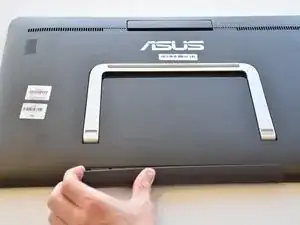
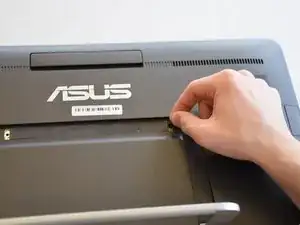

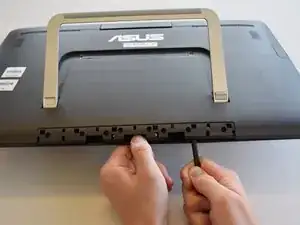

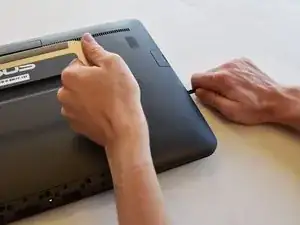








How to open the 2 screws at the root of the handle? (The orange colored in your chart) There are two squares gray toppers. Which type of tools to use to open that toppers? Thank you so much for this instruction.
adazhu -