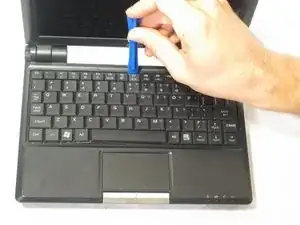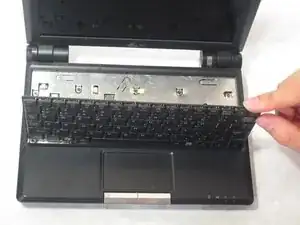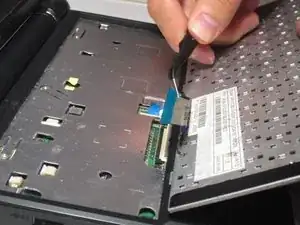Introduction
This guide will teach you how to properly take apart your Asus to replace the keyboard.
Tools
-
-
Open the laptop so that you can see the keyboard.
-
Unlock the three keyboard tabs by pushing down on the silver tabs with a Spudger.
-
-
-
Using a pair of tweezers, disconnect the cable at the bottom of the keyboard by flipping the two lock switches up on both sides of the cable.
-
Conclusion
To reassemble your device, follow these instructions in reverse order.