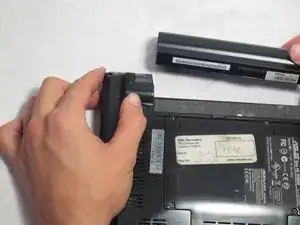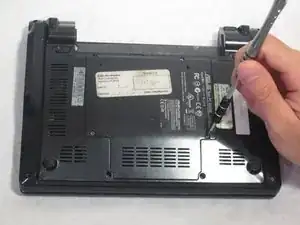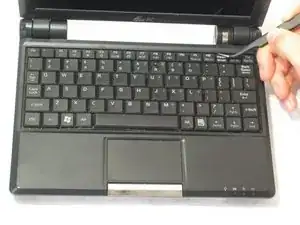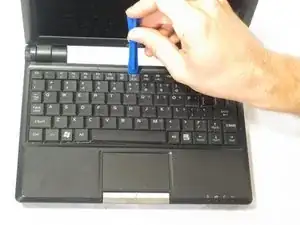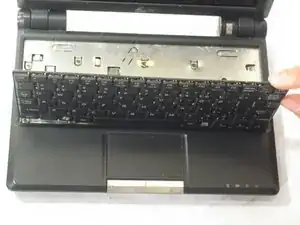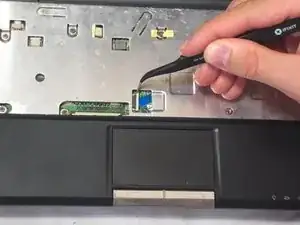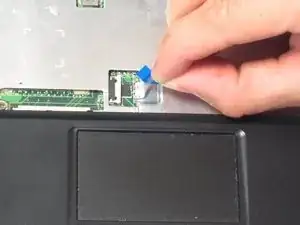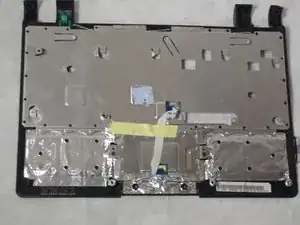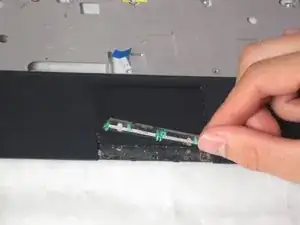Introduction
This guide will teach you how to properly take apart your Asus to replace the track pad clicker.
Tools
-
-
Flip the laptop over and locate the battery lock tabs.
-
Slide the right tab to the unlock position (right) so that the red dot is showing. Then, slide and hold the left tab to its unlock position (left).
-
While holding the left tab to the left, pull the battery out.
-
-
-
Starting from the left, use a plastic opening tool to slide the hard drive all the way to the right.
-
Once the hard drive is all the way to the right, lift it up and pull it out.
-
-
-
Flip the laptop back over and unlock the three keyboard tabs at the top of the keyboard by pushing down on the silver tabs with tweezers .
-
-
-
Using a pair of tweezers, disconnect the cable at the bottom of the keyboard by flipping the two lock switches up on both sides of the cable.
-
Carefully pull the cable out.
-
-
-
Using a pair of tweezers, unlock the touchpad ribbon by pushing the white lock tab to the right.
-
Carefully pull the ribbon to the right.
-
-
-
Remove the nine 4.76 mm screws from the top cover of the laptop using the Phillips J0 Screwdriver.
-
Using a plastic opening tool, pry up the edges of the cover.
-
-
-
Using a Spudger, push down on the green tabs found on both sides.
-
Pull the clicker off of the cover plate.
-
To reassemble your device, follow these instructions in reverse order.