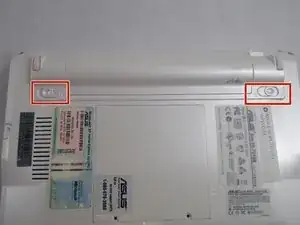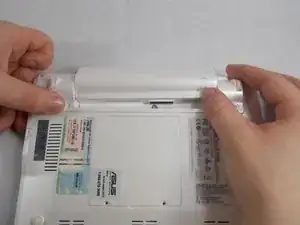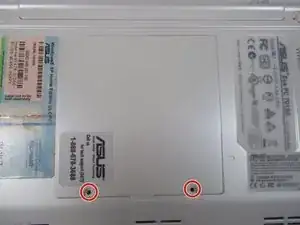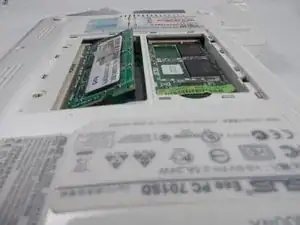Introduction
Use this guide to replace the RAM of your ASUS EEE PC701SD-WHI004X. Be sure to disconnect the laptop from all sources of power before beginning. You should follow this guide if you have noticed a drop in the performance of your laptop.
Tools
-
-
Flip the laptop over, you should see two battery tabs.
-
Slide the right tab towards the right. The orange dot should be visible. This tab will be locked open.
-
-
-
Remove the two 2.5mm Phillips #1 screws.
-
Remove back panel by lifting the tab, this will expose the RAM.
-
-
-
Remove the RAM stick by grabbing it on the sides and gently pulling the stick out of its slot.
-
Conclusion
To reassemble your device, follow these instructions in reverse order.