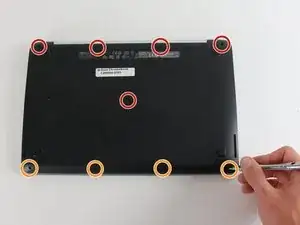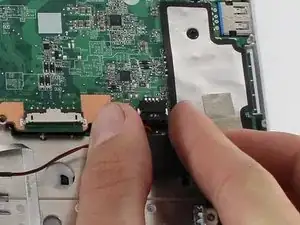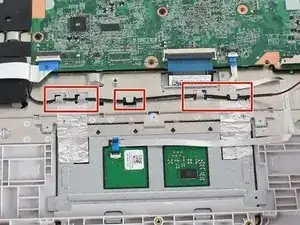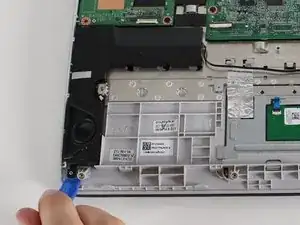Introduction
This guide will take you through a step-by-step process for the removal of your Chromebook’s speakers.
Tools
-
-
Use the plastic opening tool to gently work around the edge of the Chromebook until the back panel starts to lift off.
-
-
-
To disconnect the battery, pinch the multi-color bundle cable with your thumb and forefinger and pull directly back.
-
-
-
Disconnect the speaker's black bundled cable connector on the motherboard.
-
Pinch the black bundled cable connector between your thumb and pointer finger and pull.
-
-
-
Using your hands or the small plastic opening tool, pry the right speaker from the Chromebook.
-
-
-
Disconnect the USB port ZIF(zero insertion force) connector that partially covers the left speaker.
-
Flip the ZIF retaining flap up using a spudger or your fingers.
-
Pull gently on the ribbon cable to remove it from the connector.
-
-
-
Using the small plastic opening tool, pry the left speaker from the Chromebook.
-
Remove the speakers.
-
To reassemble your device, follow these instructions in reverse order.