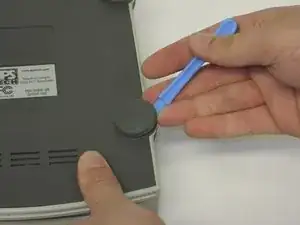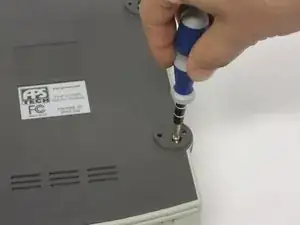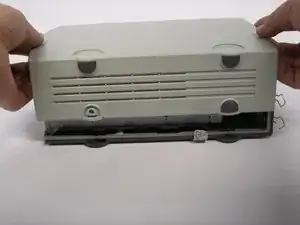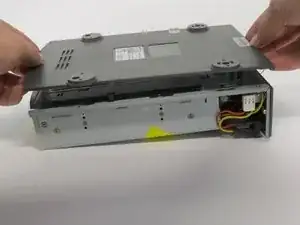Introduction
This is one of the easier disassembly guides for this device. The case is easily removed, but will void any still existing warranty on the device. Removing the case is necessary to get at any internal component.
Tools
-
-
Pry all four of the plastic feet off the bottom of the enclosure using the iPod opening tool.
-
-
-
Rotate so the back of the device is facing you.
-
Gently pry the back casing away.
-
When the back casing is removed, the fan will become loose.
-
Conclusion
To reassemble your device, follow these instructions in reverse order.