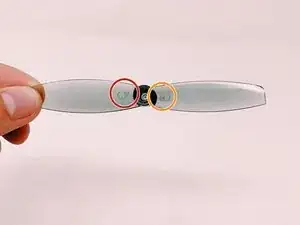Introduction
In this guide you will find out how to replace the propeller of your AEE Mach I Drone. In the case of a damaged or inoperable propeller, this guide will instruct you in a step by step format on how to successfully replace the propeller that is faulty.
There are two key actions that need to take place for a successful fix. You will need to properly identify if the propeller that is being replaced is ‘A’ or ‘B’ and replace it with the corresponding letter. The second key is turning the propeller in the correct specified direction to unlock the propeller.
There are no special skills involved with replacing the propeller. In addition, the disassembly and assembly of the drone will not require any tools.
-
-
Identify the defective propeller on your drone.
-
Each propeller is marked as either 'A' or 'B'. Make sure the new propeller matches the old one.
-
-
-
In the center of each propeller, near the base, there are two arrows.
-
The symbol circled in red indicates the direction to "unlock" the propeller from the drone; this symbol indicates the direction to unscrew the rotor off of its mount.
-
The symbol circled in orange indicates the direction to "lock" the propeller onto the drone; this symbol indicates the direction to screw the rotor back onto the mount.
-
-
-
While keeping the motor under the propeller still, rotate the propeller in the direction shown to "unlock" the propeller.
-
The direction to unlock the propeller will depend on the letter labeled on the propeller.
-
-
-
Once you unscrew the propeller from the drone you will then be able to inspect the area for any additional damages.
-
-
-
Replace the defective propeller with one of the replacements that come with your drone, or you can attempt to fix the defective propeller.
-
To replace a propeller, simply place the rotor on the screw, and screw the propeller by rotating the propeller in the direction indicated by the arrow next to the “Lock” symbol.
-
The direction to lock the propeller on the drone will depend on the letter the propeller is labeled.
-
To reassemble your device, follow these instructions in reverse order.