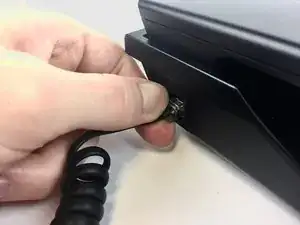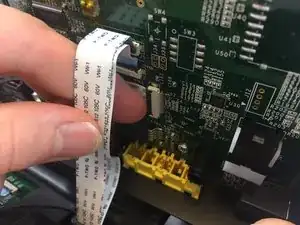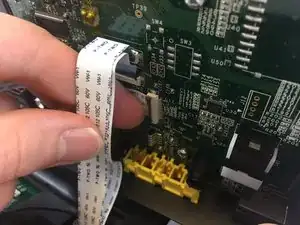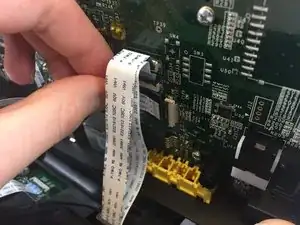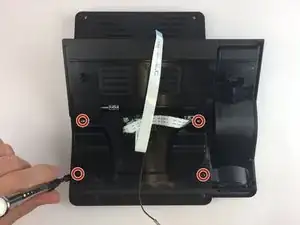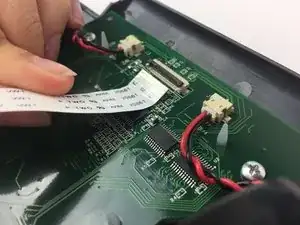Introduction
The speakers are necessary for audio communication while using the video phone's video call function. The speakers are not necessary for calls that do not involve video.
Tools
-
-
Press upwards with your index finger on the 4P4C connector as shown in the image.
-
Pull the connector gently out of its socket.
-
-
-
Flip the main body of the video phone so that the bottom is facing up.
-
Use the Phillips #0 Screwdriver to remove the four Phillips head screws (6 mm) highlighted by the red circles.
-
-
-
Lift the back case upwards to expose the inside components.
-
Red rectangles indicate the three ribbon cables.
-
The orange square indicates the blade connector.
-
-
-
Disconnect the three ribbon cables from their insulation-displacement connectors by flipping up the black plastic clip.
-
Gently pull the ribbon cables out of their insulation-displacement connectors.
-
-
-
Disconnect the blade connector from the blade receptacle by gripping the exposed area of the blade connector.
-
Gently pull the blade connector out of the blade receptacle.
-
-
-
Use the Phillips #0 Screwdriver to remove the four Phillips head screws (6 mm) highlighted by the red circles.
-
-
-
Gently lift up on the upper case to separate it from the keypad/speaker panel.
-
The ribbon cable is highlighted by the red rectangle.
-
The 2-pin JST connectors are highlighted by the orange squares.
-
-
-
Disconnect the ribbon cable from its insulation-displacement connector by flipping up the black plastic clip.
-
Gently pull the ribbon cable out of its insulation-displacement connector.
-
-
-
Disconnect the two white 2-pin JST connectors from the keypad/speaker circuit board by tugging gently until they release.
-
-
-
The red markers indicate the four plastic clips arranged around the base of each speaker housing.
-
Use a plastic spudger to push in the four plastic clips.
-
-
-
Use the Phillips #0 Screwdriver to remove the two Phillips head screws (6 mm)
-
Gently lift up the black cover to expose the now freed speaker.
-
To reassemble your device, follow these instructions in reverse order.