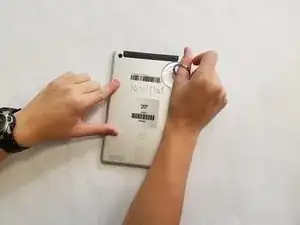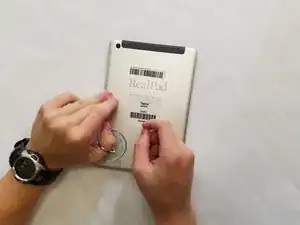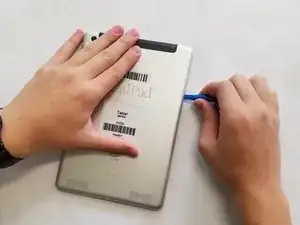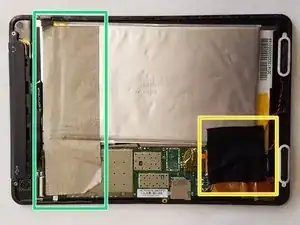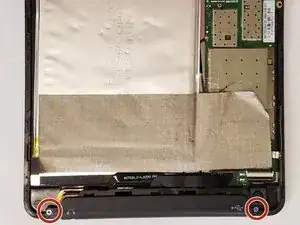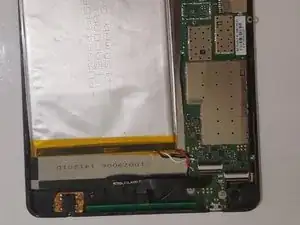Introduction
Tools
-
-
Loosen the back cover using the suction cup.
-
Pull up on the center of the back with the suction cup.
-
Pull up on all four corners of the back with the suction cup.
-
-
-
Remove the back cover by gently placing the small opening tool in the crevice created by loosening the back.
-
Slide the opening tool around the edges of the device.
-
Wedge it open using the opening tool.
-
-
-
Use the tweezers to loosen up the sides of speakers by going into the gaps, before picking it up.
-
Conclusion
To reassemble your device, follow these instructions in reverse order.
One comment
I have a realpad that's is missing all the motherboard and do y'all know where can I take to get it fix because I got it for my sweet 15 as a gift from my uncle and aunt