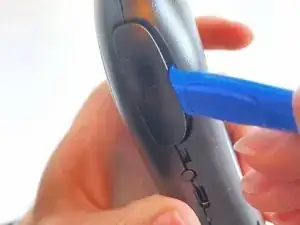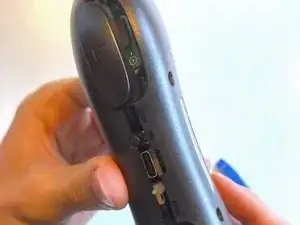Introduction
The 8bitdo M30 is reminiscent of the Sega Genesis / Saturn controller and a good choice for retro fighting games. If your D-Pad does not survive the gameplay or starts to creak as the lubricant loses its properties, it’s time to take apart your M30 to fix the issue.
Tools
-
-
Place the controller face down so you can see the back panel.
-
Remove the five T6 Torx screws holding the back panel in place.
-
-
-
Apply lever force on the upper part of the case behind the L button using an opening tool. Make sure to pry towards the back plate. Repeat the step with the R button.
-
After the hooks on the upper left and right side of the controller have come loose, the back panel can be lifted carefully to open up the remaining hooks on the bottom.
-
All in all, the back plate is connected to the front by eight hooks spread across the sides and the bottom of the plate.
-
-
-
The circuit board is not screwed in and can be taken out by moving it towards the bottom of the controller.
-
-
-
Use a spudger to apply pressure to the circular opening of the D-Pad to detach it from the plastic part that secures it.
-
The two parts of the D-Pad are held together by a clip-on mechanism.
-
Now you can replace the D-Pad itself or clean it before applying new lubricant.
-
To reassemble your device, follow these instructions in reverse order. Make sure to not screw the T6 Torx screws in too tight as this may cause you to strip them out, as reddit user u/Gwennifer points out in this thread.
One comment
I would like to know where I can find rubber membranes for the M30 controller, both for the down arrow of my D-pad and the A button are worn out.