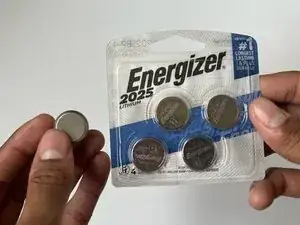Introduction
If your 2008 Infiniti G35 key fob battery is dead or the key fob isn't functioning when unlocking/locking your car, use this guide to replace the battery. This step-by-step guide will help you easily repair your key fob in no time.
No repair experience is necessary for this fix.
Tools
Parts
Conclusion
To reassemble your device, follow these instructions in reverse order.