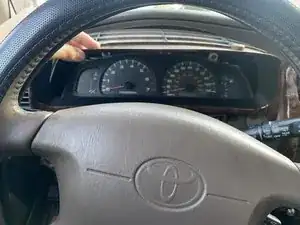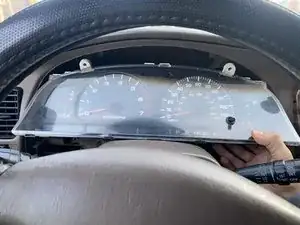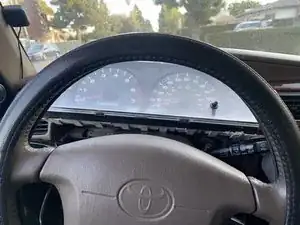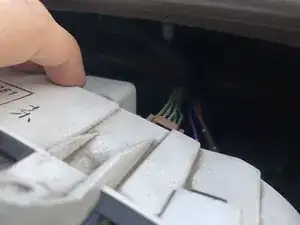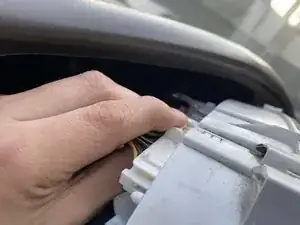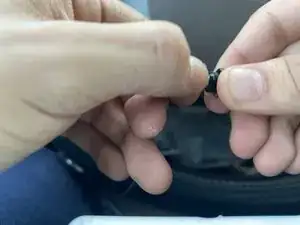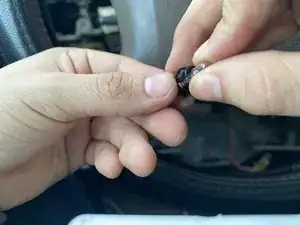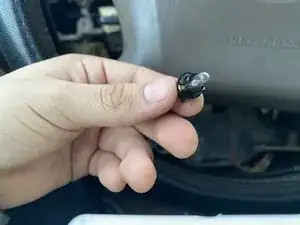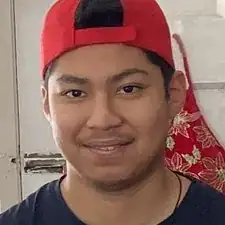Introduction
This is a guide to replacing the light bulb on the dashboard of a 2000 Toyota 4Runner. After replacing the light bulbs they will need to be recycled. Replacing the dashboard light bulbs there gives the driver a better visual of the warning light or driving at night time.
Tools
-
-
Remove the car key from the ignition so there isn't a current running through the car while working on it and to have more room.
-
-
-
Pull the lever on the left side of the steering column while moving the steering wheel up or down to make some room.
-
-
-
Use a 10 mm socket on a ratchet wrench to remove the two 10 mm bolts near the steering column.
-
-
-
Gently pull the cover downwards.
-
Gently rest the cover on the floorboard so that the wires and cables don't get damaged.
-
-
-
Grab onto the light-dimmer cap on the left side of the steering and gently pull it out.
-
Use a 12 mm socket to remove the 12 mm nut holding the dimmer switch in place.
-
-
-
On the right side of the steering column, grab onto the ignition cover and pull on it gently to take it off.
-
-
-
Use a screwdriver to remove the two 1/2 inch screws from the bottom part of the gauge cluster trim piece.
-
-
-
Use the screwdriver to remove the two top 1/2-inch screws that hold the gauge cluster in place.
-
-
-
Grab onto the gauge cluster once all four screws have been removed and pull it forward to be able to reach the connection on the backside.
-
-
-
On the right side of the gauge cluster, there is one brown connection that needs to be disconnected.
-
-
-
On the left side of the gauge cluster, there is one white connection that needs to be disconnected.
-
-
-
In the middle of the gauge cluster, there is one white connection that is closer to the left side that needs to be disconnected.
-
-
-
In the middle of the gauge cluster, there is one blue connection that is closer to the right side that needs to be disconnected.
-
Remove the gauge cluster from the dashboard.
-
-
-
Grab onto the light bulb housing and turn it counter-clockwise until it clicks out of place.
-
Remove from the back of the gauge cluster.
-
To reassemble your device, follow these instructions in reverse order.