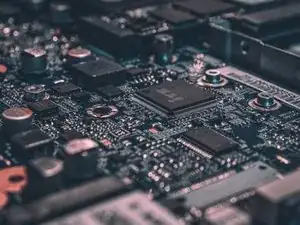
How to reset the SMC, PRAM and NVRAM on an iMac Pro
These are some common tools used to work on this device. You might not need every tool for every procedure.
The iMac Pro was unveiled at WWDC 2017, and released on December 14, 2017.
Model Number: A1862
Operating System: MacOS High Sierra
Processors: iMac Pro can be configured with various workstation-class Intel Xeon W processors:
8-Core
10-Core
14-Core
18-Core
Display: 27-inch (diagonal) Retina display with IPS technology; 5120‑by‑2880 resolution with support for one billion colors and P3 wide color gamut (5K)
RAM: 32 GB (2x4 GB) of 2666 MHz DDR4 ECC RAM, SO-DIMM slots. Configurable up to 64 or 128 GB. While Apple does not consider the iMac Pro's RAM to be user-replaceable, it can be upgraded after purchase by Apple or any AASP, indicating that the RAM can be swapped or upgraded with the proper tools.
Storage: Dedicated SSD drive, available in 1 TB, 2 TB, and 4 TB NVMe flash storage configurations
Graphics:
Ports: Four USB 3.0 ports (USB-A), four Thunderbolt 3 ports (USB-C), one SDXC slot, 10 Gb Ethernet Nbase-T port (1Gb, 2.5Gb, 5Gb & 10Gb), headphone jack/optical digital audio output
Connectivity: 802.11ac Wi-Fi, IEEE 802.11a/b/g/n compatible, and Bluetooth 4.2
Bundled with the iMac Pro are new Space Gray versions of Apple's Magic Keyboard, Magic Mouse 2, and Magic Trackpad 2. As of the date of the iMac Pro's launch, these accessories are not availabe for purchase separately.