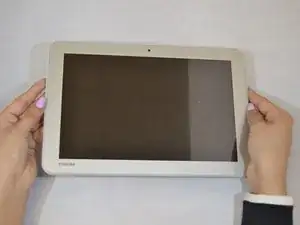
Battery
These are some common tools used to work on this device. You might not need every tool for every procedure.
For more information regarding common troubleshooting issues, please check out the [Toshiba Encore 2 WT10-A Troubleshooting] page.
The Toshiba Encore 2 WT10-A is a 10.0-Inch tablet with 32GB, this tablet was made in May of 2014 and was manufactured by Toshiba. This tablet is sold now for around $250-$300 on amazon.com, with 3-star ratings, and is not waterproof.
Some of the tablets main features are that it displays 800x1280 pixels, has a front and back camera, you can read, write, and edit with office 365. It also has intuitive 10-point touch screen, uses windows 8.1, micro-USB port, micro-HDMI port, micro-SD card slot, wireless display, and high-quality audio.
Some know failure modes are short battery life, system freezing, unreliable Bluetooth connection, touch screen stops responding, and the power button not working. One way you can solve the short battery life is by checking the charger or getting your battery replaced. As for the system freezing and unreliable Bluetooth connection, you can solve both by restarting your tablet. Usually touch screen stops responding due to a dirty or broken screen, this can be fixed by either replacing your screen or cleaning it. Lastly, when the power button not working, can easily be replaced. A way you will know that this is the right product is by looking at the back case for the model printed which is WT10-A.