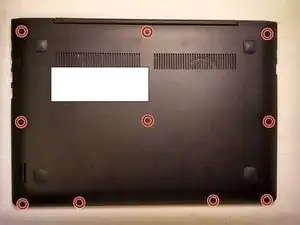
Lenovo U41-70 Teardown, Tightening Hinges
These are some common tools used to work on this device. You might not need every tool for every procedure.
Lenovo was founded in 1984 in Beijing by Liu Chuanzhi. Lenovo started out in the computer business and has since expanded to produce a variety of electronic devices. Lenovo manufactures laptops, desktops, tablets, monitors, accessories, smart home devices, and more.
Among Lenovo electronics is the Lenovo U41-70 laptop, which was released in July of 2015. The Lenovo U41-70 aims to offer users a cost-effective laptop that can handle all of their daily computing tasks. The Lenovo U41-70 has a durable exterior and offers a variety of convenient ports, without being too bulky. The laptop has various USB ports, an audio jack, a Kensington-lock slot, an HDMI socket, and an SD-card reader.
As far as maintenance goes, the Lenovo U41-70 was reviewed as being fairly easy to open. The hatch on the bottom of the laptop can be easily unscrewed, exposing the battery, SSD, and other internal laptop components. This means the Lenovo U41-70 is just waiting for some self-repairs. On the other hand, the Lenovo U41-70 was criticized for having a somewhat lacking screen, a fan that was basically always running, and a short battery life.
The Lenovo U41-70 is a thin, rectangular laptop with a display, keyboard, and trackpad housed in an encasing. The Lenovo logo is printed on the back of the device. The laptop comes in black, red, and silver.