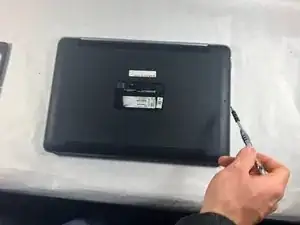
Back Panel
These are some common tools used to work on this device. You might not need every tool for every procedure.
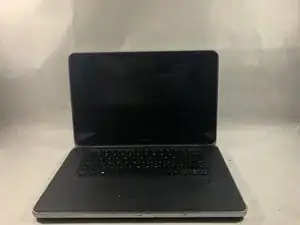
The Dell XPS 15 Troubleshooting page can be found at this link: Dell XPS 15
This laptop is the Dell XPS L521X, you can figure out if this is your model by checking on the bottom right in the middle. When this laptop was made it was the first of its kind made by Dell to use the Ivy Bridge processors. It included a disk drive, USB 3.0 ports, and HDMI ports. This laptop also had Bluetooth connectivity. The Dell XPS included a 1.3 megapixel webcam. Some models also included a blue ray disk drive in order to watch movies in full HD.
This laptop included an intel I7 chip, a SSD storage and hard drive storage. This laptop was released in 2012 after Apple released the Macbook, and it can easily be identified by its aluminum construction and weight.
This laptop came with an included 1 year warranty from dell, which are all up considering the laptop was manufactured in 2012. Dell also included repair directions in their user manuals, which not a lot of computer companies do. This show that dell was thinking of the consumer with the Dell XPS, and they were planning on allowing the user to upgrade and fix their own laptops.
Since the laptop is a closed system, it must be opened in order to do any repairs. Common user complaints about this laptop include: the wifi not working, a blue screen during start up, frequent freezing, short battery life, and the laptop not turning on.