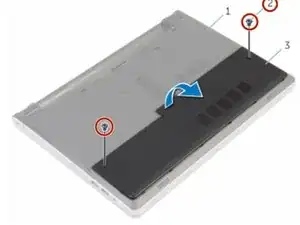
Base Cover
These are some common tools used to work on this device. You might not need every tool for every procedure.
The Inspiron 14 5468 is a low-cost laptop released by Dell in 2014. It has a 14-inch screen with a resolution of 1366x768 pixels. Internally, the laptop uses an Intel processor—either a 6th or 7th-generation Intel Core processor or a less-powerful Intel Celeron processor—paired with an AMD chip for handling the graphics. The chassis is fairly plain with a black finish on the keyboard and surrounding area combined with a contrasting silver on the bottom cover and back of the display.
Many important components in the Inspiron 14 5468 are relatively easy to access and replace, and the Dell service manual for this laptop has useful instructions for this task. For starters, the battery is held in place at the back of the laptop with only a single clasp, meaning that it is easy to swap a new one in place. Likewise, the optical drive pulls directly out of the side of the laptop once the single screw holding it in place is removed. Loosening two more Phillips screws lets you remove the access cover on the bottom of the device and gives you access to the memory (with two slots for up to 16 GB) and the hard drive bay (which can accommodate any standard 2.5-inch SATA hard drive or SSD).
You can identify this laptop by looking on the bottom for a sticker containing the model number “Inspiron 14 5468.” If the model number is not shown on the sticker, look for the service code or service tag instead. Enter either of these numbers on the Dell support website for exact information on your laptop.
Processor
Memory
Storage
Graphics
Display
Connections
Wireless
Inspiron 14 5468 official support page
Inspiron 14 5468 specifications
Inspiron 14 5468 service manual (with disassembly instructions)