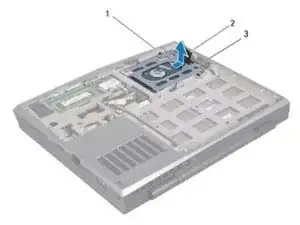
Hard-Drive Assembly
These are some common tools used to work on this device. You might not need every tool for every procedure.
The Alienware M11x is a gaming laptop with a 11-inch screen released in early 2010. At the time it was Alienware’s first foray into the compact laptop segment with all their previous laptops sporting 15, 17, or 18-inch screens. The original M11x was followed by the revised M11x R2 and M11x R3 in late 2010 and 2011 respectively; the line was eventually discontinued in 2012 due to shrinking demand.
The M11x comes in either black or silver with a boxy plastic chassis. Unlike larger models, the M11x keyboard does not have a dedicated numpad, but it does have orange illumination around each key which even extends to the Alienware “alien logo” above the F8 key. Removing and replacing most important components in the laptop is relatively straightforward, and you can find instructions to help you here on iFixit or in the M11x service manual. The laptop has two slots for up to 8 GB of memory and a standard 2.5-inch SATA drive bay which you can fill with either a hard drive or SSD for fast storage. Importantly, the battery is held in place with two screws, so it can be replace very easily.
To identify this gaming laptop by looking on the bottom cover for a sticker containing either the service tag or service code. Either of these numbers serves as a unique code that you can enter on the Dell support website to get exact information about your device.
Processor
Memory
Storage
Graphics
Display
Connections
Wireless
Alienware laptops on Wikipedia
Alienware M11x official product page
Alienware M11x official support page
Alienware M11x service manual (with disassembly instructions)