write
Writes text at the current cursor position in the current term. Unlike print, this function does not automatically move to the next line after writing, however it does perform text wrapping, meaning if the string is too big for the term, it will continue writing on the next line. write returns the number of extra lines it printed (i.e. if it did not need to wrap to the next line, it will return 0).



\ncharacter).


|
|||
| Writes "Hello, world!" to the current term. | |||
| Code | <nowiki>
write("Hello, world!")
</nowiki>
|
||
| Output | Hello, world!
|
||
|
|||
| Writes "foobar" to the current term. Note how there is no space between writes. | |||
| Code | <nowiki>
write("foo")
write("bar")
</nowiki>
|
||
| Output | foobar
|
||
|
|||
| Writes "foo" to the current term 50 times. Note how it automatically wraps to the next line where necessary. | |||
| Code | <nowiki>
write(("foo "):rep(50))
</nowiki>
|
||
| Output | 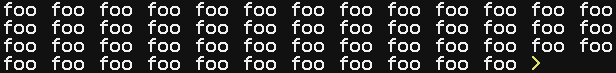 |
||
| write Function | |
|---|---|
|
Syntax write(
| |
| Returns | number linesPrinted |
| API | BIOS globals |
| Source | CC:Tweaked (source) |
This article is issued from Computercraft. The text is licensed under Creative Commons - Attribution - Sharealike. Additional terms may apply for the media files.