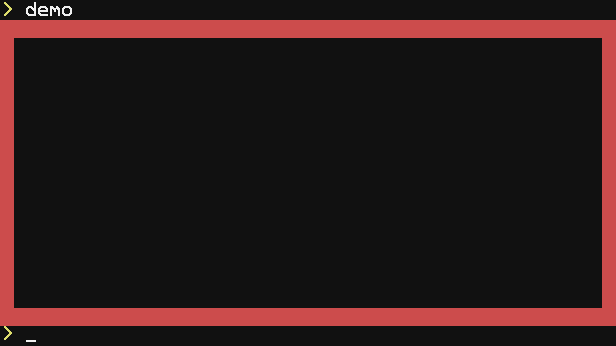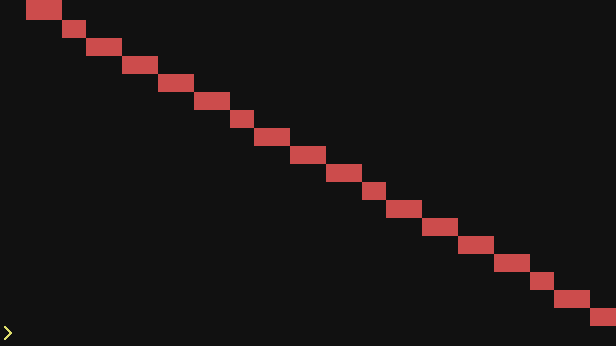Paintutils API
|
|||||||||||
| Draws the outline of a box on the current term from the specified start position to the specified end position. Accepts an optional colour argument, which defaults to the term's current background colour.
This function does not restore the original cursor position after being called. You may have to manually set it back with the term.setCursorPos function.
This function does not restore the original background colour after being called. You may have to manually set it back with the term.setBackgroundColour function. |
|||||||||||
| Syntax | paintutils.drawBox(
|
||||||||||
| Returns | nil | ||||||||||
| Part of | CC:Tweaked (source) | ||||||||||
| API | paintutils | ||||||||||
| See also | paintutils.drawFilledBox | ||||||||||
| |||||||||||
|
|||||||||||
| Draws a filled box on the current term from the specified start position to the specified end position. Accepts an optional colour argument, which defaults to the term's current background colour.
This function does not restore the original cursor position after being called. You may have to manually set it back with the term.setCursorPos function.
This function does not restore the original background colour after being called. You may have to manually set it back with the term.setBackgroundColour function. |
|||||||||||
| Syntax | paintutils.drawFilledBox(
|
||||||||||
| Returns | nil | ||||||||||
| Part of | CC:Tweaked (source) | ||||||||||
| API | paintutils | ||||||||||
| See also | paintutils.drawBox | ||||||||||
| |||||||||||
|
|||||||||
| Draws a Image which has been created by paintutils.loadImage or paintutils.parseImage.
This function does not restore the original cursor position after being called. You may have to manually set it back with the term.setCursorPos function.
This function does not restore the original background colour after being called. You may have to manually set it back with the term.setBackgroundColour function. |
|||||||||
| Syntax | paintutils.drawImage(
|
||||||||
| Returns | nil | ||||||||
| Part of | CC:Tweaked (source) | ||||||||
| API | paintutils | ||||||||
| |||||||||
|
|||||||||||
| Draws a straight line on the current term from the specified start position to the specified end position. Accepts an optional colour argument, which defaults to the term's current background colour.
This function does not restore the original cursor position after being called. You may have to manually set it back with the term.setCursorPos function.
This function does not restore the original background colour after being called. You may have to manually set it back with the term.setBackgroundColour function. |
|||||||||||
| Syntax | paintutils.drawLine(
|
||||||||||
| Returns | nil | ||||||||||
| Part of | CC:Tweaked (source) | ||||||||||
| API | paintutils | ||||||||||
| |||||||||||
|
|||||||||||
| Draws a single pixel to the current term at the specified position. Accepts an optional colour argument, which defaults to the term's current background colour.
This function does not restore the original cursor position after being called. You may have to manually set it back with the term.setCursorPos function.
This function does not restore the original background colour after being called. You may have to manually set it back with the term.setBackgroundColour function. |
|||||||||||
| Syntax | paintutils.drawPixel(
|
||||||||||
| Returns | nil | ||||||||||
| Part of | CC:Tweaked (source) | ||||||||||
| API | paintutils | ||||||||||
| |||||||||||
|
|||||||||
| Loads a Image from a File which can be drawn by paintutils.drawImage. You can create a Image with Paint. | |||||||||
| Syntax | paintutils.loadImage(
|
||||||||
| Returns | nil | ||||||||
| Part of | CC:Tweaked (source) | ||||||||
| API | paintutils | ||||||||
| |||||||||
|
|||||||||
| Loads a Image from a string which can be drawn by paintutils.drawImage. You can create a Image with Paint. | |||||||||
| Syntax | paintutils.parseImage(
|
||||||||
| Returns | nil | ||||||||
| Part of | CC:Tweaked (source) | ||||||||
| API | paintutils | ||||||||
| |||||||||
This article is issued from Computercraft. The text is licensed under Creative Commons - Attribution - Sharealike. Additional terms may apply for the media files.