Advanced Monitor
The Advanced Monitor has a resolution of 7 characters horizontally by 5 characters vertically, but can be enhanced with .setTextScale() to 15 characters horizontally by 10 characters vertically.
| Advanced Monitor | |
|---|---|
 | |
|
| |
| Name |
computercraft:peripheral |
| Data Value |
4476 |
| Damage Value |
4 |
| Supports Colour? | Yes |
Monitors can be drawn to using the Term API and Monitor API. The Monitor API has the same functions as the Term API, plus two additional functions: monitor.getTextScale and monitor.setTextScale.
Advanced Monitors also have touch input available to them through the monitor_touch event - players can right-click a monitor to cause a monitor_touch event on the computers connected to it.
Crafting
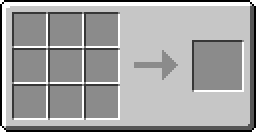
Data values
Block states
| Name | Value | Description |
|---|---|---|
| advanced |
|
Advanced or normal monitor. |
| facing |
|
The direction the monitor is facing. |
Block entity
| Name | Description |
|---|---|
| monitorId | Id of the monitor. |
History
gollark: <@!160279332454006795> It's spelt equivalent.
gollark: Æ.
gollark: ++apioform
gollark: <@134073775925886976> ae
gollark: $bees$
This article is issued from Computercraft. The text is licensed under Creative Commons - Attribution - Sharealike. Additional terms may apply for the media files.