12
2
The goal of this challenge is to determine the angle of a line in a image.
Rules on the image:
- The image background will be white (
#FFFFFF) - The stroke of the line will be black (
#000000) - The line will NOT be anti-aliased
- The image will be 100x100 pixels
- The line will start at the center of the image
- The line will start pointing down (6-OClock)
- The line will be 50 pixels long
- The angle of the line will be measured going counterclockwise from the starting position
- The image codec will be either
.jpgor.png
Input format will be a file name passed by the command line arg, script input, or function arg. Output format is simple - just output the number of degrees (e.g. 90).
Answers can be ±1 degree of the stated measure. Here are a few example images:
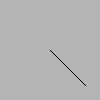
A reference image at 45 degrees with gray background
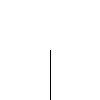
0 degrees
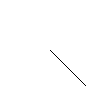
45 degrees
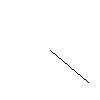
50 degrees
130 degrees
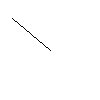
230 degrees
324 degrees
Here is the code used to create the images (this is coded with Processing):
int deg = 45;
int centX = width/2, centY = height/2;
background(255);
noSmooth();
line(centX,
centY,
centX + sin(radians(deg))*50,
centY + cos(radians(deg))*50);
saveFrame("line-"+deg+".png");// image codec can be changed here. use '.png' or '.jpg'
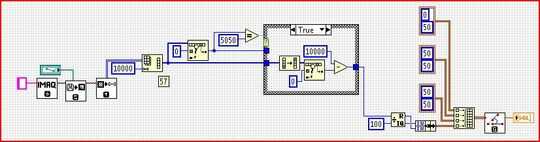
1Did I get a downvote? If so could the voter explane why? – J Atkin – 2015-11-28T05:12:18.667
Can we just display it, not save it to a file? – ev3commander – 2015-11-28T14:40:49.773
Sure, that's how all the other answers do it. Just print to the console the answer your program generates. – J Atkin – 2015-11-28T14:48:00.560
1@JAtkin I wouldn't worry about downvotes on a generally upvoted post. c: We all get that. – Addison Crump – 2015-11-28T15:29:03.097
Oh, I see. I wonder why I got one though... – J Atkin – 2015-11-28T15:30:44.917