18
2
Proto space invaders
This is a graphical output challenge where the task is to give the shortest code per language.
Task
Your code should allow the user to move the following alien around the screen/window.
Your code can simply load it from a local file. Feel free to convert it to another standard image format or even to fix the small pixel errors in the image that were pointed out in the comments.
The background should be white and the window/screen must be at least 400 pixels by 400 pixels. If your language doesn't support windows/screens that large then use the largest size it does support as long as that is not less than 200 by 200.
To move the alien around the screen the code should support up/down/left/right using the arrows keys on a standard keyboard.
Your code should be a full program.
Restrictions/constraints
The alien should stop at the borders. It should also move at a uniform rate smoothly with no visible flickering or stuttering and be shown at at least 24fps. It should take between 2 and 5 seconds to go from one side of the screen/window to the other.
Languages and libraries
You can use any language or library you like (that wasn't designed for this challenge). However, I would like to be able to test your code if possible so if you can provide clear instructions for how to run it in Ubuntu that would be very much appreciated.
Catalog
The Stack Snippet at the bottom of this post generates the catalog from the answers a) as a list of shortest solution per language and b) as an overall leaderboard.
To make sure that your answer shows up, please start your answer with a headline, using the following Markdown template:
## Language Name, N bytes
where N is the size of your submission. If you improve your score, you can keep old scores in the headline, by striking them through. For instance:
## Ruby, <s>104</s> <s>101</s> 96 bytes
If there you want to include multiple numbers in your header (e.g. because your score is the sum of two files or you want to list interpreter flag penalties separately), make sure that the actual score is the last number in the header:
## Perl, 43 + 2 (-p flag) = 45 bytes
You can also make the language name a link which will then show up in the snippet:
## [><>](http://esolangs.org/wiki/Fish), 121 bytes
<style>body { text-align: left !important} #answer-list { padding: 10px; width: 290px; float: left; } #language-list { padding: 10px; width: 290px; float: left; } table thead { font-weight: bold; } table td { padding: 5px; }</style><script src="https://ajax.googleapis.com/ajax/libs/jquery/2.1.1/jquery.min.js"></script> <link rel="stylesheet" type="text/css" href="//cdn.sstatic.net/codegolf/all.css?v=83c949450c8b"> <div id="language-list"> <h2>Shortest Solution by Language</h2> <table class="language-list"> <thead> <tr><td>Language</td><td>User</td><td>Score</td></tr> </thead> <tbody id="languages"> </tbody> </table> </div> <div id="answer-list"> <h2>Leaderboard</h2> <table class="answer-list"> <thead> <tr><td></td><td>Author</td><td>Language</td><td>Size</td></tr> </thead> <tbody id="answers"> </tbody> </table> </div> <table style="display: none"> <tbody id="answer-template"> <tr><td>{{PLACE}}</td><td>{{NAME}}</td><td>{{LANGUAGE}}</td><td>{{SIZE}}</td><td><a href="{{LINK}}">Link</a></td></tr> </tbody> </table> <table style="display: none"> <tbody id="language-template"> <tr><td>{{LANGUAGE}}</td><td>{{NAME}}</td><td>{{SIZE}}</td><td><a href="{{LINK}}">Link</a></td></tr> </tbody> </table><script>var QUESTION_ID = 62426; var ANSWER_FILTER = "!t)IWYnsLAZle2tQ3KqrVveCRJfxcRLe"; var COMMENT_FILTER = "!)Q2B_A2kjfAiU78X(md6BoYk"; var OVERRIDE_USER = 9206; var answers = [], answers_hash, answer_ids, answer_page = 1, more_answers = true, comment_page; function answersUrl(index) { return "https://api.stackexchange.com/2.2/questions/" + QUESTION_ID + "/answers?page=" + index + "&pagesize=100&order=desc&sort=creation&site=codegolf&filter=" + ANSWER_FILTER; } function commentUrl(index, answers) { return "https://api.stackexchange.com/2.2/answers/" + answers.join(';') + "/comments?page=" + index + "&pagesize=100&order=desc&sort=creation&site=codegolf&filter=" + COMMENT_FILTER; } function getAnswers() { jQuery.ajax({ url: answersUrl(answer_page++), method: "get", dataType: "jsonp", crossDomain: true, success: function (data) { answers.push.apply(answers, data.items); answers_hash = []; answer_ids = []; data.items.forEach(function(a) { a.comments = []; var id = +a.share_link.match(/\d+/); answer_ids.push(id); answers_hash[id] = a; }); if (!data.has_more) more_answers = false; comment_page = 1; getComments(); } }); } function getComments() { jQuery.ajax({ url: commentUrl(comment_page++, answer_ids), method: "get", dataType: "jsonp", crossDomain: true, success: function (data) { data.items.forEach(function(c) { if (c.owner.user_id === OVERRIDE_USER) answers_hash[c.post_id].comments.push(c); }); if (data.has_more) getComments(); else if (more_answers) getAnswers(); else process(); } }); } getAnswers(); var SCORE_REG = /<h\d>\s*([^\n,<]*(?:<(?:[^\n>]*>[^\n<]*<\/[^\n>]*>)[^\n,<]*)*),.*?(\d+)(?=[^\n\d<>]*(?:<(?:s>[^\n<>]*<\/s>|[^\n<>]+>)[^\n\d<>]*)*<\/h\d>)/; var OVERRIDE_REG = /^Override\s*header:\s*/i; function getAuthorName(a) { return a.owner.display_name; } function process() { var valid = []; answers.forEach(function(a) { var body = a.body; a.comments.forEach(function(c) { if(OVERRIDE_REG.test(c.body)) body = '<h1>' + c.body.replace(OVERRIDE_REG, '') + '</h1>'; }); var match = body.match(SCORE_REG); if (match) valid.push({ user: getAuthorName(a), size: +match[2], language: match[1], link: a.share_link, }); else console.log(body); }); valid.sort(function (a, b) { var aB = a.size, bB = b.size; return aB - bB }); var languages = {}; var place = 1; var lastSize = null; var lastPlace = 1; valid.forEach(function (a) { if (a.size != lastSize) lastPlace = place; lastSize = a.size; ++place; var answer = jQuery("#answer-template").html(); answer = answer.replace("{{PLACE}}", lastPlace + ".") .replace("{{NAME}}", a.user) .replace("{{LANGUAGE}}", a.language) .replace("{{SIZE}}", a.size) .replace("{{LINK}}", a.link); answer = jQuery(answer); jQuery("#answers").append(answer); var lang = a.language; lang = jQuery('<a>'+lang+'</a>').text(); languages[lang] = languages[lang] || {lang: a.language, lang_raw: lang, user: a.user, size: a.size, link: a.link}; }); var langs = []; for (var lang in languages) if (languages.hasOwnProperty(lang)) langs.push(languages[lang]); langs.sort(function (a, b) { if (a.lang_raw > b.lang_raw) return 1; if (a.lang_raw < b.lang_raw) return -1; return 0; }); for (var i = 0; i < langs.length; ++i) { var language = jQuery("#language-template").html(); var lang = langs[i]; language = language.replace("{{LANGUAGE}}", lang.lang) .replace("{{NAME}}", lang.user) .replace("{{SIZE}}", lang.size) .replace("{{LINK}}", lang.link); language = jQuery(language); jQuery("#languages").append(language); } }</script>

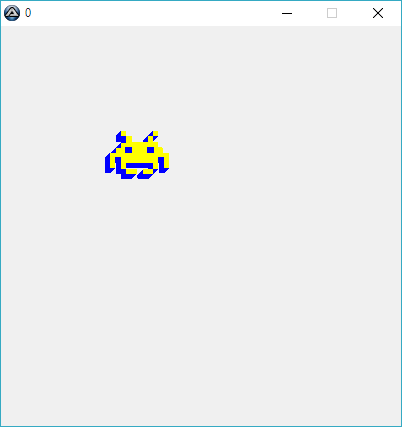
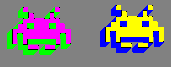
2Can we construct the alien ourselves? If so, do we have to include the pixel errors (i guess?) from the picture? – mınxomaτ – 2015-10-31T14:42:02.423
@mınxomaτ It isn't limited to linux! Note "if possible". – None – 2015-10-31T14:48:21.833
@nimi Thanks. Added that you can load it from a local file. – None – 2015-10-31T14:53:28.593
@mınxomaτ You can construct it yourself or just load it from a local file. I hadn't noticed the pixel errors but I assume that loading it will be less code in any case. – None – 2015-10-31T14:54:34.907
Can you define "stop at the borders"? Does the entire alien need to be visible at all times, or can it stop partially outside the border? – timothymh – 2015-10-31T17:13:06.263
The whole alien should be visible at all times. – None – 2015-10-31T17:13:48.483
@timothymh I am not sure I understand the question but I think the answer is no. The alien should move as in the python solution below, if that helps. That is it should move while a key is pressed and stop as soon as it is released. – None – 2015-10-31T19:03:41.600
@ThomasKwa I am afraid the answer is no. I have been told I need to be strict with my rules. 24fps is the minimum. – None – 2015-10-31T19:06:20.493
Can it be ASCII art if I choose a programming language without a platform-independent graphical API? – Peter Lenkefi – 2015-10-31T19:51:55.947
@PeterLenkefi No! :) That's a different challenge. – None – 2015-10-31T19:54:13.067
Is it acceptable to convert the image to a different format (such as GIF)? – Moose – 2015-11-01T19:05:07.997
@Moose Yes it is. You can even fix the small pixels errors that were pointed out in the image. – None – 2015-11-01T19:06:19.977