SVG (1249 characters)
Yeah, lots of characters. But it’s static and renders at any size, so that gives it some bonus.
<svg xmlns="http://www.w3.org/2000/svg"><path d="M15,33c-2.5,0-4.6,1.9-4.9,4.3c2.8,1.6,6.1,2.6,9.5,2.6c0.3-0.6,0.4-1.3,0.4-2C20,35.2,17.8,33,15,33zM15,7c2.8,0,5-2.2,5-5c0-0.7-0.1-1.4-0.4-2c-3.5,0.1-6.7,1-9.5,2.6C10.4,5.1,12.5,7,15,7zM25,33c-2.8,0-5,2.2-5,5c0,0.7,0.1,1.4,0.4,2c3.5-0.1,6.7-1,9.5-2.6C29.6,34.9,27.5,33,25,33zM25,7c2.5,0,4.6-1.9,4.9-4.3C27.1,1,23.9,0.1,20.4,0C20.1,0.6,20,1.3,20,2C20,4.7,22.2,7,25,7zM35,28.7C34.8,26,32.6,24,30,24s-4.8,2.1-5,4.7c-3-1.7-5-5-5-8.7c0,3.7-2,6.9-5,8.7C14.8,26,12.6,24,10,24S5.2,26,5,28.7c-3-1.7-5-5-5-8.7c0,7.4,4,13.9,10,17.3c0.1-1.2,0.4-2.4,0.8-3.4c0.9-1.9,2.3-3.5,4.1-4.5c0,0,0,0,0.1,0c0.2,2.6,2.3,4.7,5,4.7s4.8-2.1,5-4.7c0,0,0,0,0.1,0c1.8,1,3.2,2.6,4.1,4.5c0.5,1.1,0.8,2.2,0.8,3.4c6-3.5,10-9.9,10-17.3C40,23.7,38,26.9,35,28.7zM5,11.3c0.2,2.6,2.3,4.7,5,4.7s4.8-2.1,5-4.7c3,1.7,5,5,5,8.7c0-3.7,2-6.9,5-8.7c0.2,2.6,2.3,4.7,5,4.7s4.8-2.1,5-4.7c3,1.7,5,5,5,8.7c0-7.4-4-13.9-10-17.3c-0.1,1.2-0.4,2.4-0.8,3.4C28.3,8,26.8,9.6,25,10.6c0,0,0,0-0.1,0C24.8,8,22.6,6,20,6s-4.8,2.1-5,4.7c0,0,0,0-0.1,0c-1.8-1-3.2-2.6-4.1-4.5C10.4,5,10.1,3.9,10,2.6C4,6.1,0,12.6,0,20C0,16.3,2,13,5,11.3z"/><circle cx="15" cy="20" r="5"/><circle cx="5" cy="20" r="5"/><circle cx="35" cy="20" r="5"/><circle cx="25" cy="20" r="5"/></svg>
Viewable snippet:
svg { fill: #9FD7FF; background: #2176AA; }
<svg xmlns="http://www.w3.org/2000/svg" width="400" height="400" viewBox="0 0 40 40">
<path d="M15,33c-2.5,0-4.6,1.9-4.9,4.3c2.8,1.6,6.1,2.6,9.5,2.6c0.3-0.6,0.4-1.3,0.4-2C20,35.2,17.8,33,15,33zM15,7c2.8,0,5-2.2,5-5c0-0.7-0.1-1.4-0.4-2c-3.5,0.1-6.7,1-9.5,2.6C10.4,5.1,12.5,7,15,7zM25,33c-2.8,0-5,2.2-5,5c0,0.7,0.1,1.4,0.4,2c3.5-0.1,6.7-1,9.5-2.6C29.6,34.9,27.5,33,25,33zM25,7c2.5,0,4.6-1.9,4.9-4.3C27.1,1,23.9,0.1,20.4,0C20.1,0.6,20,1.3,20,2C20,4.7,22.2,7,25,7zM35,28.7C34.8,26,32.6,24,30,24s-4.8,2.1-5,4.7c-3-1.7-5-5-5-8.7c0,3.7-2,6.9-5,8.7C14.8,26,12.6,24,10,24S5.2,26,5,28.7c-3-1.7-5-5-5-8.7c0,7.4,4,13.9,10,17.3c0.1-1.2,0.4-2.4,0.8-3.4c0.9-1.9,2.3-3.5,4.1-4.5c0,0,0,0,0.1,0c0.2,2.6,2.3,4.7,5,4.7s4.8-2.1,5-4.7c0,0,0,0,0.1,0c1.8,1,3.2,2.6,4.1,4.5c0.5,1.1,0.8,2.2,0.8,3.4c6-3.5,10-9.9,10-17.3C40,23.7,38,26.9,35,28.7zM5,11.3c0.2,2.6,2.3,4.7,5,4.7s4.8-2.1,5-4.7c3,1.7,5,5,5,8.7c0-3.7,2-6.9,5-8.7c0.2,2.6,2.3,4.7,5,4.7s4.8-2.1,5-4.7c3,1.7,5,5,5,8.7c0-7.4-4-13.9-10-17.3c-0.1,1.2-0.4,2.4-0.8,3.4C28.3,8,26.8,9.6,25,10.6c0,0,0,0-0.1,0C24.8,8,22.6,6,20,6s-4.8,2.1-5,4.7c0,0,0,0-0.1,0c-1.8-1-3.2-2.6-4.1-4.5C10.4,5,10.1,3.9,10,2.6C4,6.1,0,12.6,0,20C0,16.3,2,13,5,11.3z"/>
<circle cx="15" cy="20" r="5"/>
<circle cx="5" cy="20" r="5"/>
<circle cx="35" cy="20" r="5"/>
<circle cx="25" cy="20" r="5"/>
</svg>
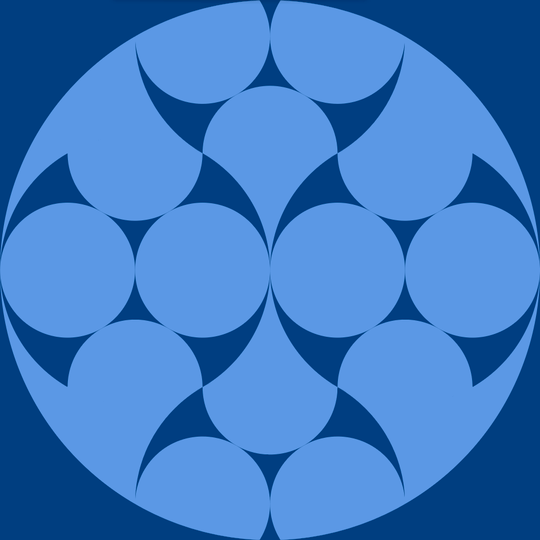
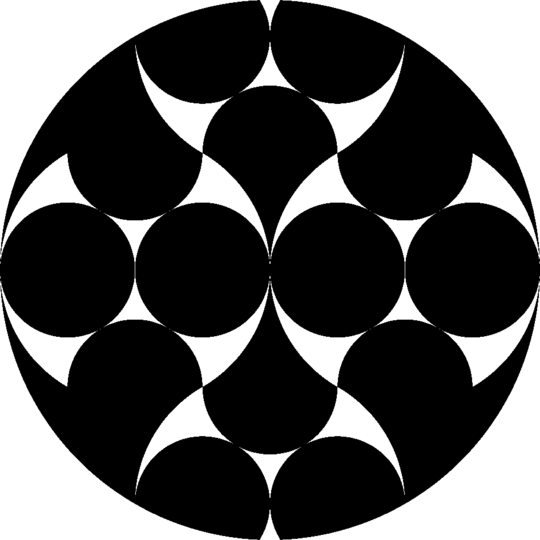
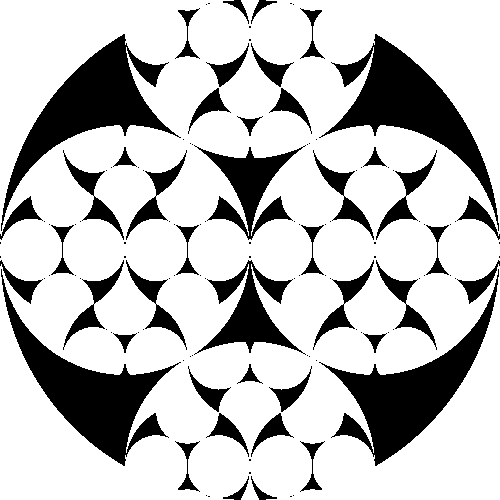
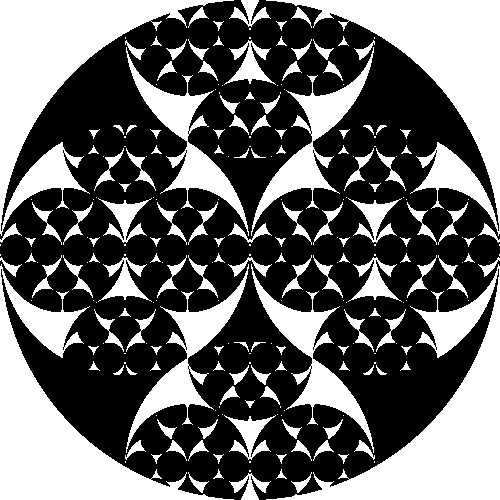
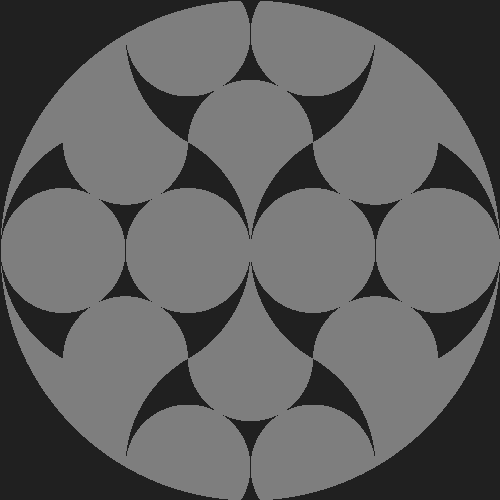
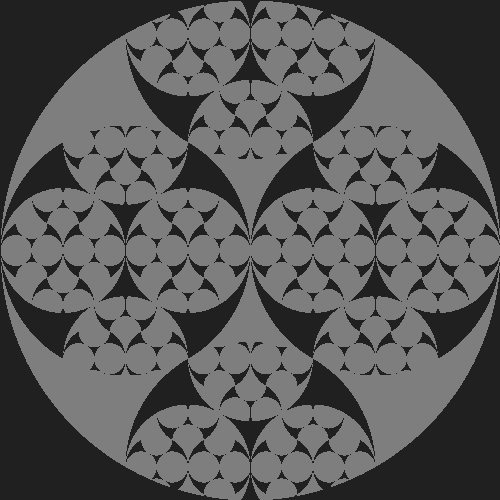
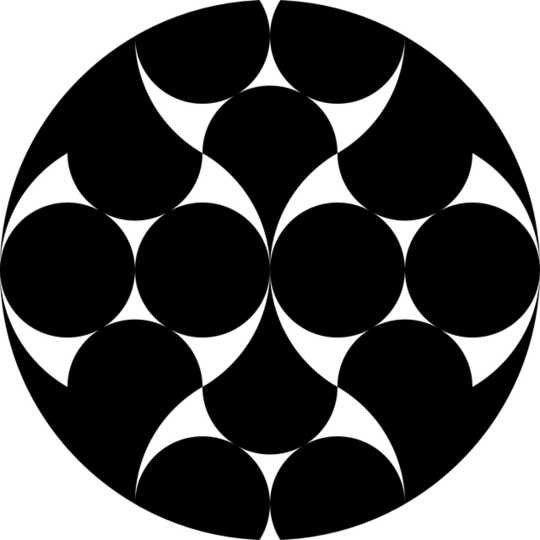
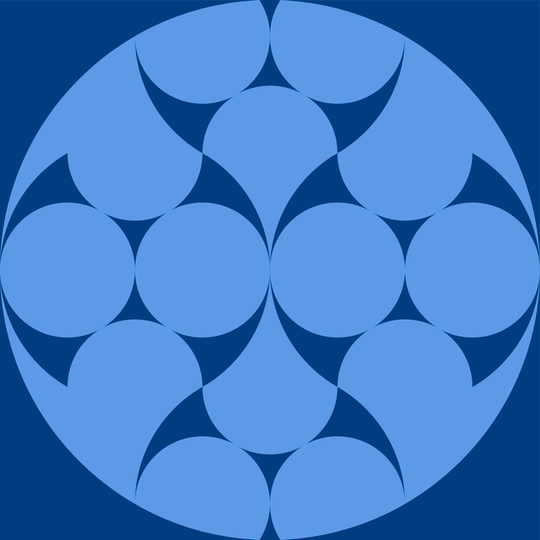
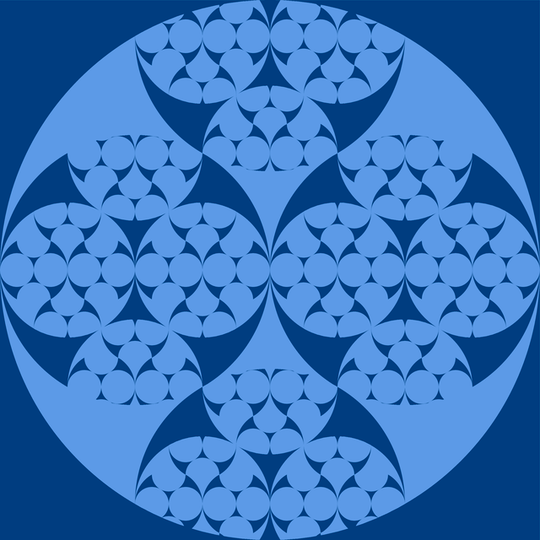
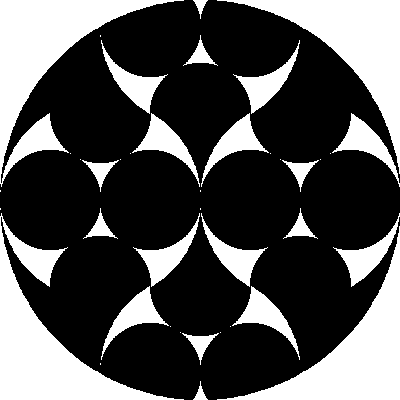
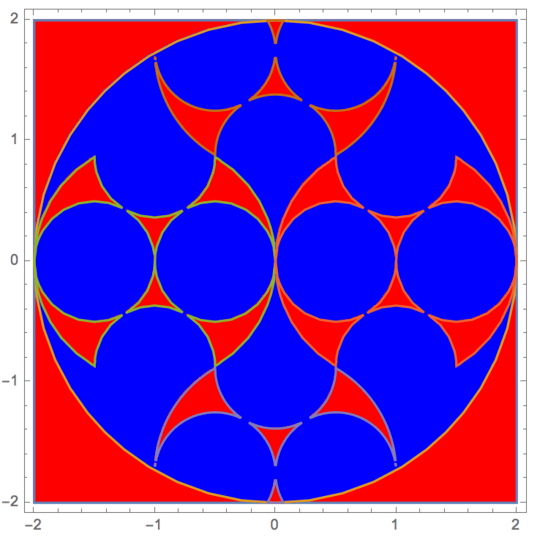
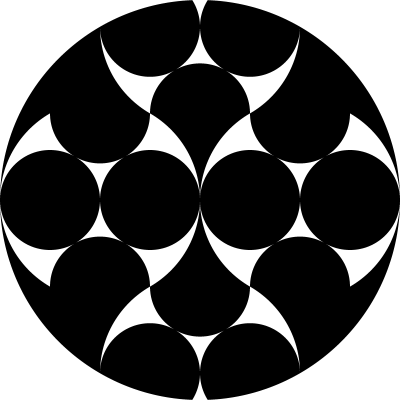
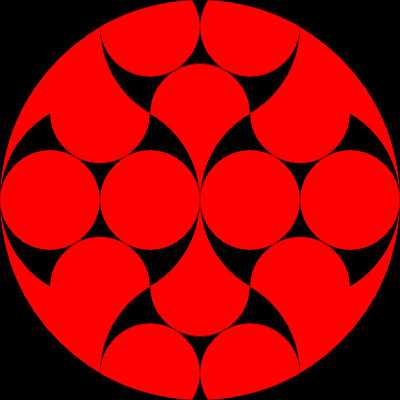
What do you mean by "The background square does need to be colored"? If the background has a certain color by default, can I just use it as one of the 2 colors without explicitly filling it? – aditsu quit because SE is EVIL – 2015-10-28T20:42:51.103
I mean the bg can't be a third different color – Calvin's Hobbies – 2015-10-28T21:01:57.377