19
Challenge
Peter has risen again to save us from the duplicate challenges!
Peter Taylor is dead, and there's no doubt about it (well, apart from the huge amount of doubt we have... but just ignore that). In his memory, you must write a program which determines whether a given user is alive or dead.
Further Information
A user is dead if they haven't been seen for more than a day, any less than that then they are alive. Check the last seen section found here:
The input will be a user id (for example, mine is 30525, and Peter Taylor's is 194). Assume that all inputs are valid PPCG IDs.
If the user is alive, you should output:
[User name] is alive!
Where you replace [User name] for their username not their user id.
If the user is dead, you should output:
Sadly, [User name] is dead.
T-SQL entrants using the SE Data Explorer are disallowed.
Winning
The shortest program in bytes wins.
Leaderboard
var QUESTION_ID=59763;OVERRIDE_USER=30525;function answersUrl(e){return"http://api.stackexchange.com/2.2/questions/"+QUESTION_ID+"/answers?page="+e+"&pagesize=100&order=desc&sort=creation&site=codegolf&filter="+ANSWER_FILTER}function commentUrl(e,s){return"http://api.stackexchange.com/2.2/answers/"+s.join(";")+"/comments?page="+e+"&pagesize=100&order=desc&sort=creation&site=codegolf&filter="+COMMENT_FILTER}function getAnswers(){jQuery.ajax({url:answersUrl(answer_page++),method:"get",dataType:"jsonp",crossDomain:!0,success:function(e){answers.push.apply(answers,e.items),answers_hash=[],answer_ids=[],e.items.forEach(function(e){e.comments=[];var s=+e.share_link.match(/\d+/);answer_ids.push(s),answers_hash[s]=e}),e.has_more||(more_answers=!1),comment_page=1,getComments()}})}function getComments(){jQuery.ajax({url:commentUrl(comment_page++,answer_ids),method:"get",dataType:"jsonp",crossDomain:!0,success:function(e){e.items.forEach(function(e){e.owner.user_id===OVERRIDE_USER&&answers_hash[e.post_id].comments.push(e)}),e.has_more?getComments():more_answers?getAnswers():process()}})}function getAuthorName(e){return e.owner.display_name}function process(){var e=[];answers.forEach(function(s){var r=s.body;s.comments.forEach(function(e){OVERRIDE_REG.test(e.body)&&(r="<h1>"+e.body.replace(OVERRIDE_REG,"")+"</h1>")});var a=r.match(SCORE_REG);a&&e.push({user:getAuthorName(s),size:+a[2],language:a[1],link:s.share_link})}),e.sort(function(e,s){var r=e.size,a=s.size;return r-a});var s={},r=1,a=null,n=1;e.forEach(function(e){e.size!=a&&(n=r),a=e.size,++r;var t=jQuery("#answer-template").html();t=t.replace("{{PLACE}}",n+".").replace("{{NAME}}",e.user).replace("{{LANGUAGE}}",e.language).replace("{{SIZE}}",e.size).replace("{{LINK}}",e.link),t=jQuery(t),jQuery("#answers").append(t);var o=e.language;/<a/.test(o)&&(o=jQuery(o).text()),s[o]=s[o]||{lang:e.language,user:e.user,size:e.size,link:e.link}});var t=[];for(var o in s)s.hasOwnProperty(o)&&t.push(s[o]);t.sort(function(e,s){return e.lang>s.lang?1:e.lang<s.lang?-1:0});for(var c=0;c<t.length;++c){var i=jQuery("#language-template").html(),o=t[c];i=i.replace("{{LANGUAGE}}",o.lang).replace("{{NAME}}",o.user).replace("{{SIZE}}",o.size).replace("{{LINK}}",o.link),i=jQuery(i),jQuery("#languages").append(i)}}var ANSWER_FILTER="!t)IWYnsLAZle2tQ3KqrVveCRJfxcRLe",COMMENT_FILTER="!)Q2B_A2kjfAiU78X(md6BoYk",answers=[],answers_hash,answer_ids,answer_page=1,more_answers=!0,comment_page;getAnswers();var SCORE_REG=/<h\d>\s*([^\n,]*[^\s,]),.*?(\d+)(?=[^\n\d<>]*(?:<(?:s>[^\n<>]*<\/s>|[^\n<>]+>)[^\n\d<>]*)*<\/h\d>)/,OVERRIDE_REG=/^Override\s*header:\s*/i;body{text-align:left!important}#answer-list,#language-list{padding:10px;width:290px;float:left}table thead{font-weight:700}table td{padding:5px}<script src="https://ajax.googleapis.com/ajax/libs/jquery/2.1.1/jquery.min.js"></script> <link rel="stylesheet" type="text/css" href="//cdn.sstatic.net/codegolf/all.css?v=83c949450c8b"> <div id="answer-list"> <h2>Leaderboard</h2> <table class="answer-list"> <thead> <tr><td></td><td>Author</td><td>Language</td><td>Size</td></tr></thead> <tbody id="answers"> </tbody> </table> </div><div id="language-list"> <h2>Winners by Language</h2> <table class="language-list"> <thead> <tr><td>Language</td><td>User</td><td>Score</td></tr></thead> <tbody id="languages"> </tbody> </table> </div><table style="display: none"> <tbody id="answer-template"> <tr><td>{{PLACE}}</td><td>{{NAME}}</td><td>{{LANGUAGE}}</td><td>{{SIZE}}</td><td><a href="{{LINK}}">Link</a></td></tr></tbody> </table> <table style="display: none"> <tbody id="language-template"> <tr><td>{{LANGUAGE}}</td><td>{{NAME}}</td><td>{{SIZE}}</td><td><a href="{{LINK}}">Link</a></td></tr></tbody> </table>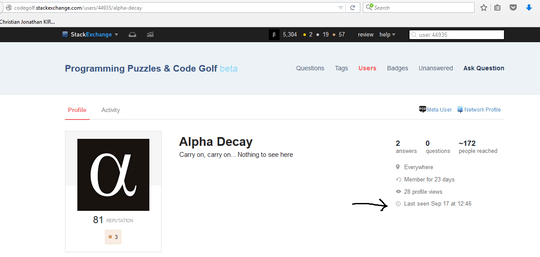
2Why disallow T-SQL/SEDE? – Geobits – 2015-10-05T17:42:32.427
1Needs a description of where to find the number for "last seen". – feersum – 2015-10-05T17:42:56.103
@feersum It is the title tag of the last seen value. – mınxomaτ – 2015-10-05T17:46:41.657
@feersum Good enough? – Beta Decay – 2015-10-05T17:46:59.667
1I think [tag:parsing] is more relevant to this than [tag:internet]. – mınxomaτ – 2015-10-05T20:41:46.843
@minxomat Edited tags – Alex A. – 2015-10-05T20:43:11.337
Be forewarned, this challenge has an air of Schrödinger's cat to it. If you find a user to be dead before someone else, you may be responsible/liable for killing them, in a sense. – Albert Renshaw – 2015-10-06T00:07:22.693