JavaScript
This solution uses the HTML5 canvas element to extract the image data, but without the need to use HTML, that means it can be run in your console. It access the color palette image as an array; I stored all the colors from the palette image in an array). It outputs to the console (after it finishes) and also stores the result in a variable.
The most updated version of the code is in the fiddle. The fiddle also uses a better algorithm to reduce noise in the pictures. The improvement in the algorithm is mostly fixing a function (max to min) which caused the inverse color to be chosen.
Code in the shape of the MS Paint Icon! (formatted code in fiddle or Stack Snippet)
eval(` function
Paint(t){fun
ction n(t){va
r n=t.toString(
16);return 1==n.
length?"0"+n:n}fu
nction e(t){return
"#"+n(t[0])+n(t[1]
)+n(t[2])}var a=ne
w Image,i=document.
createElement("canv
as"),h=null,o=docum
ent.createElement(
"canvas"),r= o.getContext("2d
") ,l=[],u=this,c =[[0,0,0],[255
,2 55,255],[ 192,192, 192],[128,12
8 ,128],[126,3,8],[252,13,27] ,[255,25
3, 56],[128,127,23],[15,127,18],[ 41,253
, 46],[45,255,254],[17,128,127],[2 ,12,1
2 6],[ 11,36,2 51],[252,40,252],[12 7,15,1
2 6],[ 128,127 ,68],[255,253,136],[4 2,253,
1 33], [4,64,64],[23 ,131,251],[133,255,254],
[ 129 ,132,252],[6,6 6,126],[127,37,2 51],[127,
6 4,1 3],[253,128,73],[252,22,129]];a.crossOrigin
= "", a.src=t,this.done=this.done||function(){},a.o
n load=function(){function t(t){var n=0,e=0,a=0;return
t .forEach(function(t){n+=t[0],e+=t[1],a+=t[2]}),[n/t.leng
t h,e /t.length,a/t.length]}function n(t){for(var n=[],e=0;e
< t.l ength;e+=1)n.push(t[e]);return n}function g(t,n){retur
n (Ma th.abs(t[0]-n[0])/255+Math.abs(t[1]-n[1])/255+Math.abs(t
[ 2]- n[2])/255)/3}function f(t,n){for(var e=Math.floor(Math.ran
do m()*n.length),a=n[e],i=(g(t,a),1-.8),h=56,o=[];o.length<=h&
&g (t,a)>i;)if(o.push(a),a=n[Math.floor(Math.random()*n.length)]
, o.length==h){var r=o.map(function(n){return g(t,n)});a=o[r.indexO
f(Math.max.apply(Math,r))],o.push(a)}return a}function s(t,n){for(
v ar e=[];t.length>0;)e.push(t.splice(0,n).slice(0,-1));return e}i.w
i dth=a.width,i.height=2*a.height,h=i.getContext("2d"),h.drawImage(a,0
,0,a.width,a.height);for(var d=(function(t){reduce=t.map(function(t){re
turn(t[ 0]+t[1]+t[2])/3})}(c),0),m=0,v=i.width*i.height/4,p=0;v>p;p+=1)d
>2*Mat h.ceil(a.width/2)&&(d=0,m+=1),l.push(f(t(s(n(h.getImageData(2*d,2
*m,4,4).data),4)),c)),d+=1;o.width=i.width,o.height=i.height;for(var d=0
,m=0,v=i.width*i.height/4,p=0;v>p;p+=1)d>2*Math.ceil(a.width/2)&&(d=0,m+=
1),console.log("Filling point ("+d+", "+m+") : "+e(l[p])),r.fillStyle=e(l
[p]),r.fillRect(2*d+1,2*m,2,1) ,r.fillRect(2*d,2*m+1,4,2),r.fillRect(2*d
+1,2*m+3,2,1),d+=1;u.result=o .toDataURL("image/png"),u.resultCanvas
=o,u.imageCanvas=i,u.image=a ,u.done(),console.log(u.result)},a.one
rror=function(t){console.log ("The image failed to load. "+t)}}/*..
............................ ......................................
. .......................... .....................................
............................ ......................................
............................. .......................................
.......................................................................
.......................................................................
.................. ..................................................
................ .................................................
.............. ................................................
............. ................................................
........... .................................................
......... ................................................
....... ................................................
.... ................................................
................................................
...............................................
...............................................
..............................................
.............................................
............................................
..........................................
.......................................
.....................................
.................................
.............................
......................
.....
.....
.....
....
*/`
.replace(/\n/g,''))
Usage:
Paint('DATA URI');
The fiddle uses crossorigin.me so you don't need to worry about cross-origin-resource-sharing.
I've also updated the fiddle so you can adjust some values to produce the best-looking painting. Some pictures' colors might be off, to avoid this, adjust the accept_rate to adjust the algorithm. A lower number means better gradients, a higher number will result in sharper colors.
Here's the fiddle as a Stack-Snippet (NOT updated, in case the fiddle doesn't work):
/* Options */
var accept_rate = 82, // 0 (low) - 100 (high)
attempts = 16, // Attemps before giving up
edge_multi = 2; // Contrast, 2-4
function Paint(image_url) {
var image = new Image(), canvas = document.createElement('canvas'), context = null, result = document.createElement('canvas'), resultContext = result.getContext('2d'), final_colors = [], self = this, color_choices = [
[0,0,0],
[255,255,255],
[192,192,192],
[128,128,128],
[126,3,8],
[252,13,27],
[255,253,56],
[128,127,23],
[15,127,18],
[41,253,46],
[45,255,254],
[17,128,127],
[2,12,126],
[11,36,251],
[252,40,252],
[127,15,126],
[128,127,68],
[255,253,136],
[42,253,133],
[4,64,64],
[23,131,251],
[133,255,254],
[129,132,252],
[6,66,126],
[127,37,251],
[127,64,13],
[253,128,73],
[252,22,129]
];
image.crossOrigin = "";
image.src = image_url;
this.done = this.done || function () {};
function hex(c) {
var res = c.toString(16);
return res.length == 1 ? "0" + res : res;
}
function colorHex(r) {
return '#' + hex(r[0]) + hex(r[1]) + hex(r[2]);
}
image.onload = function () {
canvas.width = image.width; canvas.height = image.height * 2;
context = canvas.getContext('2d');
context.drawImage(image, 0, 0, image.width, image.height);
function averageColors(colors_ar) {
var av_r = 0,
av_g = 0,
av_b = 0;
colors_ar.forEach(function (color) {
av_r += color[0];
av_g += color[1];
av_b += color[2];
});
return [av_r / colors_ar.length,
av_g / colors_ar.length,
av_b / colors_ar.length];
}
function arrayFrom(ar) {
var newar = [];
for (var i = 0; i < ar.length; i += 1) {
newar.push(ar[i]);
}
return newar;
}
function colorDif(c1,c2) {
// Get's distance between two colors 0.0 - 1.0
return (Math.abs(c1[0] - c2[0]) / 255 +
Math.abs(c1[1] - c2[1]) / 255 +
Math.abs(c1[2] - c2[2]) / 255) / 3;
}
var furthest = (function (cc) {
// Determines furthest color
// Reduces RGB into a "single value"
reduce = cc.map(function(color) {
return ( color[0] + color [1] + color [2] ) / 3;
});
}(color_choices));
function intDif(i1,i2,t) {
return Math.abs(i1 - i2) / t
}
function arrayIs(ar, int,d) {
return intDif(ar[0],int,255) <= d &&
intDif(ar[1],int,255) <= d &&
intDif(ar[2],int,255) <= d
}
function colorLoop(c1,c2) {
var edgeCap = edge_multi * ((accept_rate / 100) / 50), values = c2.map(function (i) {
return colorDif(c1,i);
});
return arrayIs(c1,255,edgeCap)?[255,255,255]:
arrayIs(c1,0,edgeCap) ?[0,0,0]:
c2[values.indexOf(Math.min.apply(Math, values))];
}
function colorFilter(c1, c2) {
// Does the color stuff
var rand = Math.floor( Math.random() * c2.length ), // Random number
color = c2[rand], // Random color
randdif = colorDif(c1, color),
threshhold = 1 - accept_rate / 100, // If the color passes a threshhold
maxTries = attempts, // To avoid infinite looping, 56 is the maximum tries to reach the threshold
tries = [];
// Repeat until max iterations have been reached or color is close enough
while ( tries.length <= maxTries && colorDif( c1, color ) > threshhold ) {
tries.push(color);
color = c2[Math.floor(Math.random() * c2.length)]; // Tries again
if (tries.length == maxTries) {
// Used to hold color and location
var refLayer = tries.map(function(guess) {
return colorDif(c1, guess);
});
color = tries[refLayer.indexOf(Math.min.apply(Math, refLayer))];
tries.push(color);
}
}
var edgeCap = edge_multi * ((accept_rate / 100) / 50), loop = colorLoop(c1, c2);
return arrayIs(c1,255,edgeCap)?[255,255,255]:
arrayIs(c1,0,edgeCap) ?[0,0,0]:
colorDif(c1,color)<accept_rate?color:
loop;
}
function chunk(ar, len) {
var arrays = [];
while (ar.length > 0)
arrays.push(ar.splice(0, len).slice(0, -1));
return arrays;
}
var x = 0, y = 0, total = (canvas.width * canvas.height) / 4;
for (var i = 0; i < total; i += 1) {
if (x > (Math.ceil(image.width / 2) * 2)) {
x = 0;
y += 1;
}
final_colors.push( colorFilter( averageColors( chunk( arrayFrom(context.getImageData(x * 2, y * 2, 4, 4).data), 4 ) ), color_choices) );
x += 1;
}
// Paint Image
result.width = canvas.width;
result.height = canvas.height;
var x = 0, y = 0, total = (canvas.width * canvas.height) / 4;
for (var i = 0; i < total; i += 1) {
if (x > (Math.ceil(image.width / 2) * 2)) {
x = 0;
y += 1;
}
console.log("Filling point (" + x + ", " + y + ") : " + colorHex(final_colors[i]));
resultContext.fillStyle = colorHex(final_colors[i]);
resultContext.fillRect(x*2 + 1, y * 2, 2 , 1); // Top
resultContext.fillRect(x * 2, y * 2 + 1, 4, 2); // Middle
resultContext.fillRect(x * 2 + 1, y * 2 + 3, 2, 1); // Bottom
x += 1;
}
self.result = result.toDataURL("image/png");
self.resultCanvas = result;
self.imageCanvas = canvas;
self.image = image;
self.done();
console.log(self.result);
};
image.onerror = function(error) {
console.log("The image failed to load. " + error);
}
}
// Demo
document.getElementById('go').onclick = function () {
var url = document.getElementById('image').value;
if (!url.indexOf('data:') == 0) {
url = 'http://crossorigin.me/' + url;
}
var example = new Paint(url);
example.done = function () {
document.getElementById('result').src = example.result;
document.getElementById('result').width = example.resultCanvas.width;
document.getElementById('result').height = example.resultCanvas.height;
window.paint = example;
};
};
<!--This might take a while-->
Enter the image data URI or a URL, I've used crossorigin.me so it can perform CORS requests to the image. If you're inputting a URL, be sure to include the http(s)
<input id="image" placeholder="Image URI or URL"><button id="go">Go</button>
<hr/>
You can get the image URI from a website like <a href="http://jpillora.com/base64-encoder/">this one</a>
<hr/>
Result:
<img id="result">
<span id="error"></span><hr/>
Check your console for any errors. After a second, you should see the colors that are being generated / printed getting outputted to the console.
To commemorate New Horizon's flyby of Pluto, I've inputted an image of Pluto:
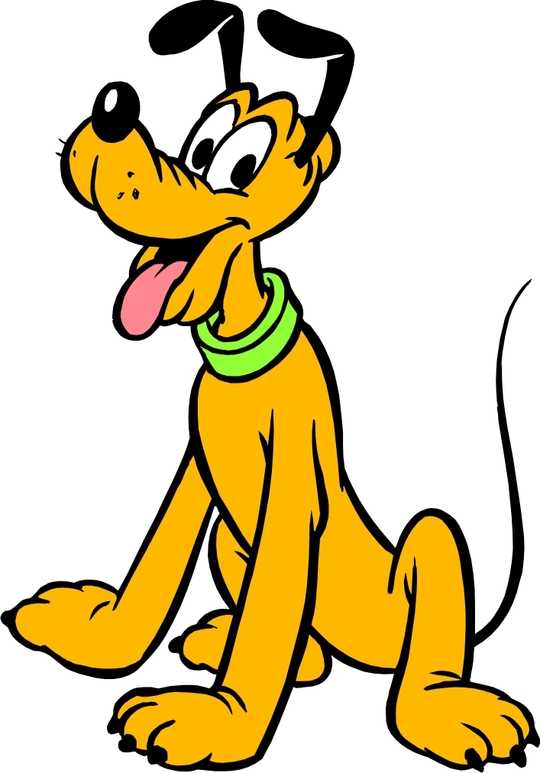


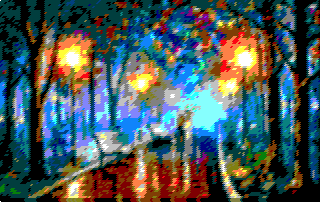
For the following I've set it to make them resemble the original as close as possible:
I ran this with OS X Yosemite's default wallpaper. After leaving it run for a bit, the results are absolutely stunning. The original file was huge (26 MB) so I resized and compressed it:
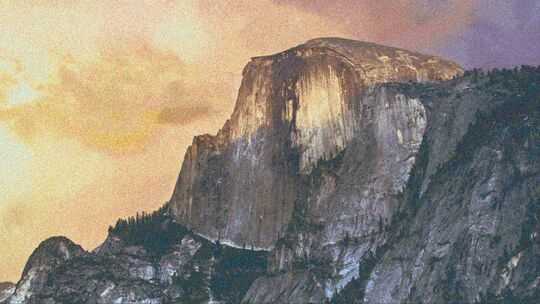
The starry night (I've used a higher resolution image for better results)

A picture I found on google:

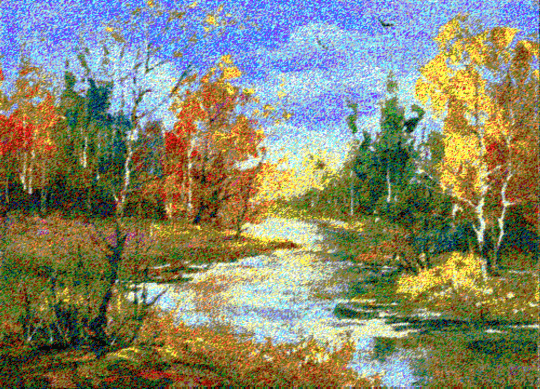
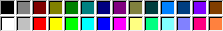


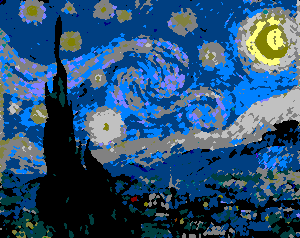
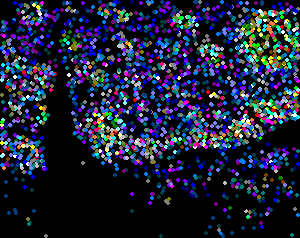
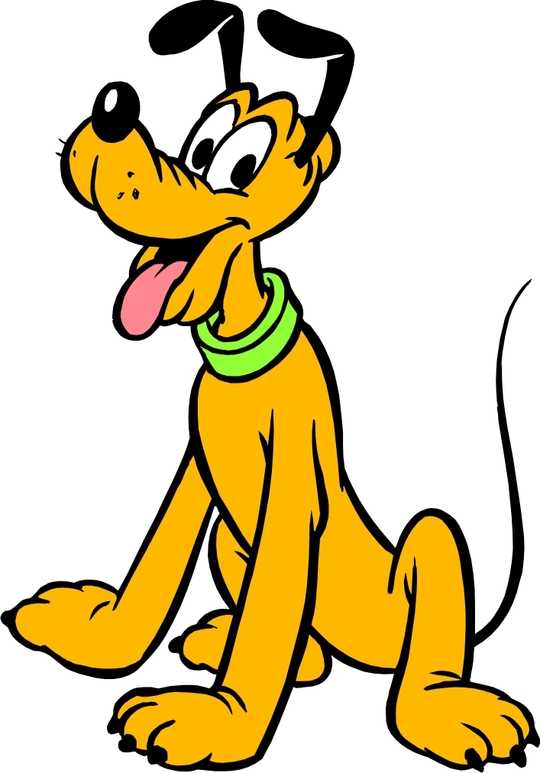


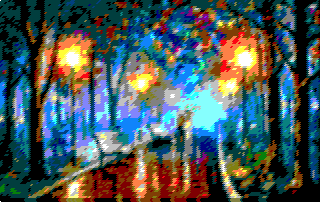
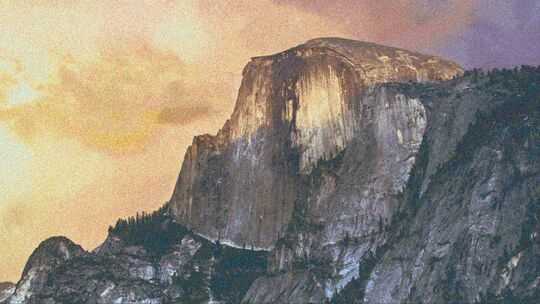


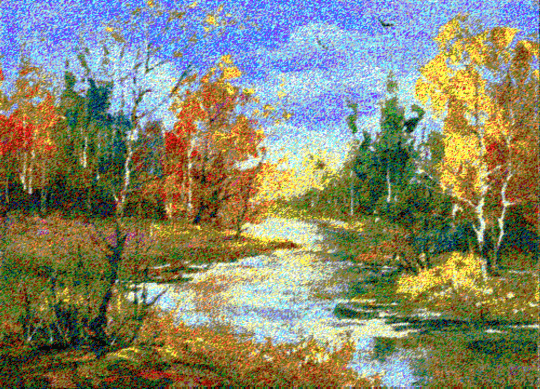
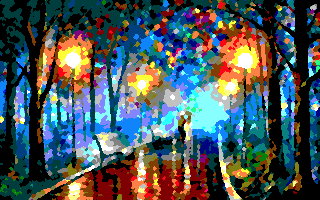
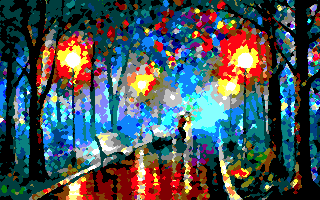
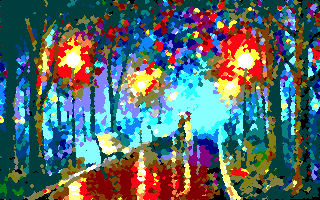

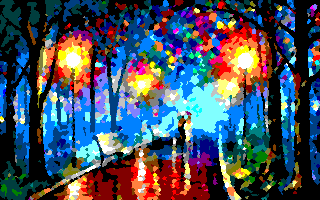



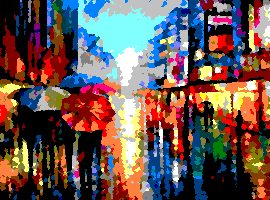
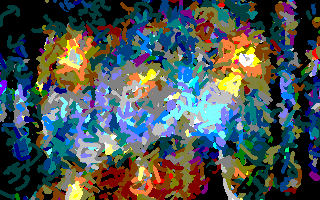
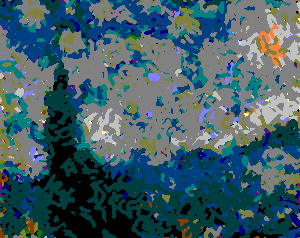

1@vihan1086: The source image does not have transparency. The current image can depend on the previous iteration (like my example, in which new points are added on top of the previous) if that's what you mean. – grovesNL – 2015-07-12T23:41:55.517
I don't see what the stochastic hill climbing adds at all... considering that you can make guesses however you want and discard them if they're not good, that's effectively the same as just going through a bunch of guesses while checking and picking the best one. – Sp3000 – 2015-07-13T09:18:14.493
@Sp3000: The point is that you don't know the "best" movement until it a potential movement has been made, at which point you can choose to accept it if it fits inside your own acceptance criteria (ie. it's "close enough"). The acceptance criteria shouldn't have knowledge of all possible moves (I may need to clarify this further). Essentially you shouldn't be able to determine the "best" movement ahead of time, instead you should be incrementally improving the image. – grovesNL – 2015-07-13T13:41:59.820
With this brush shape, is it impossible to paint the corner pixels (from your example I get this impression), or can the brush be placed partially outside the image boundaries? – Oliphaunt - reinstate Monica – 2015-07-13T14:52:18.613
Sp3000's concern perhaps includes the following deterministic algorithm: for each pixel in turn, try every colour. No stochasticity and very much like dithering, yet it seems to fit the rules. – Oliphaunt - reinstate Monica – 2015-07-13T14:59:26.343
@Oliphaunt: You can place it partially outside the image boundary to include the corners if desired. Technically it's possible to do this in MS Paint by dragging the brush. – grovesNL – 2015-07-13T15:41:38.057
@trichoplax: I don't see an obvious reason to disallow zero benefit movements if changes are being made, but I do want to ensure that it's not abused (ie. to determine the "best" movement at that step). – grovesNL – 2015-07-13T15:47:49.040
@Oliphaunt: Agreed. The acceptance criteria in that case would have to know the "best" color at that moment, which is not allowed. I've tried to clarify this in the constraints, but if you have any suggestions I can improve it. – grovesNL – 2015-07-13T15:49:23.870
A few quick questions: how show input be taken? How show output be given? What format is the image? What do you mean "create directly in the code" (as, can we store the colors in "variables")? – SirPython – 2015-07-20T19:52:23.007
@SirPython: Input is an argument to the program or simply contained in a variable. Format of the image can be any common format (jpeg, png, etc.). You can create the palette directly in the code by using the integers of each channel or similar. – grovesNL – 2015-07-21T15:14:54.837
@grovesNL Awesome! Thanks for answering my questions. I just have one more: does "common format" include NetPBM format?
– SirPython – 2015-07-21T15:16:47.173@SirPython: Sure, I guess you would need to use PPM for color – grovesNL – 2015-07-21T15:31:48.700
Here's the palette in a usable format: 000000 808080 800000 808000 008000 008080 000080 800080 808040 004040 0080FF 004080 8000FF 804000 FFFFFF C0C0C0 FF0000 FFFF00 00FF00 00FFFF 0000FF FF00FF FFFF80 00FF80 80FFFF 8080FF FF0080 FF8040 – 12Me21 – 2018-03-10T17:13:56.257