C++ TOO LARGE
Attempted this using my home made PPM drawing library. It's technically scalable, but I'm limited by my recursive fill function because it's unreliable and likes to segfault, I think it's using up too much memory, so I won't actually let the user set the scale. The image is irregular because the coordinates I entered for each corner of the bars are slightly off.
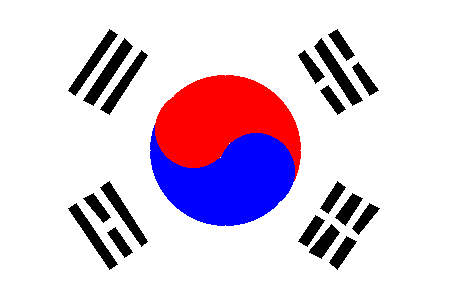
I set it up to start with a black background, then put a white circle in the middle, then red and blue circles in that. Used recursive fills to add the rest of red and blue. Then drew rectangles with white lines to mark the black bars. Split the black background into 4 sections with white lines and used 4 recursive fills to make each section white. Doing it in 1 pass would have caused a segfault. It's still very slow to render.
Ungolfed main code ( the rest of the library is too large, golfing this doesn't matter )
#include "PPMDraw.h"
#include <iostream>
int main(){
std::cout << "Drawing Korean Flag" << std::endl;
int scale = 150;
int width = 3 * scale;
int height = 2 * scale;
int xc = width/2;
int yc = height/2;
// coords for the bar corners
float nwax = -0.773; float nway = -0.813;
float nwbx = -0.707; float nwby = -0.773;
float nwcx = -1.000; float nwcy = -0.360;
float nwdx = -1.050; float nwdy = -0.400;
float nwex = -0.667; float nwey = -0.747;
float nwfx = -0.613; float nwfy = -0.693;
float nwgx = -0.880; float nwgy = -0.293;
float nwhx = -0.947; float nwhy = -0.333;
float nwix = -0.560; float nwiy = -0.667;
float nwjx = -0.507; float nwjy = -0.627;
float nwkx = -0.773; float nwky = -0.227;
float nwlx = -0.840; float nwly = -0.267;
float neax = 0.747; float neay = -0.813;
float nebx = 0.867; float neby = -0.627;
float necx = 0.813; float necy = -0.587;
float nedx = 0.680; float nedy = -0.773;
float neex = 0.893; float neey = -0.587;
float nefx = 1.030; float nefy = -0.400;
float negx = 0.960; float negy = -0.360;
float nehx = 0.840; float nehy = -0.547;
float neix = 0.640; float neiy = -0.747;
float nejx = 0.920; float nejy = -0.333;
float nekx = 0.853; float neky = -0.293;
float nelx = 0.587; float nely = -0.693;
float nemx = 0.533; float nemy = -0.667;
float nenx = 0.667; float neny = -0.493;
float neox = 0.600; float neoy = -0.440;
float nepx = 0.480; float nepy = -0.627;
float neqx = 0.693; float neqy = -0.440;
float nerx = 0.813; float nery = -0.267;
float nesx = 0.747; float nesy = -0.227;
float netx = 0.627; float nety = -0.400;
float swax = -0.773; float sway = 0.200;
float swbx = -0.507; float swby = 0.613;
float swcx = -0.560; float swcy = 0.653;
float swdx = -0.840; float swdy = 0.253;
float swex = -0.880; float swey = 0.280;
float swfx = -0.760; float swfy = 0.453;
float swgx = -0.813; float swgy = 0.493;
float swhx = -0.947; float swhy = 0.320;
float swix = -0.733; float swiy = 0.507;
float swjx = -0.613; float swjy = 0.680;
float swkx = -0.667; float swky = 0.720;
float swlx = -0.787; float swly = 0.547;
float swmx = -0.987; float swmy = 0.347;
float swnx = -0.707; float swny = 0.760;
float swox = -0.773; float swoy = 0.800;
float swpx = -1.053; float swpy = 0.387;
float seax = 0.747; float seay = 0.200;
float sebx = 0.813; float seby = 0.253;
float secx = 0.693; float secy = 0.427;
float sedx = 0.627; float sedy = 0.387;
float seex = 0.853; float seey = 0.280;
float sefx = 0.920; float sefy = 0.320;
float segx = 0.800; float segy = 0.507;
float sehx = 0.733; float sehy = 0.453;
float seix = 0.960; float seiy = 0.347;
float sejx = 1.036; float sejy = 0.387;
float sekx = 0.893; float seky = 0.573;
float selx = 0.840; float sely = 0.520;
float semx = 0.600; float semy = 0.427;
float senx = 0.667; float seny = 0.467;
float seox = 0.547; float seoy = 0.653;
float sepx = 0.480; float sepy = 0.613;
float seqx = 0.707; float seqy = 0.493;
float serx = 0.773; float sery = 0.547;
float sesx = 0.640; float sesy = 0.733;
float setx = 0.547; float sety = 0.680;
float seux = 0.813; float seuy = 0.573;
float sevx = 0.880; float sevy = 0.613;
float sewx = 0.747; float sewy = 0.800;
float sexx = 0.693; float sexy = 0.747;
PPMDraw flag = PPMDraw(width, height);
flag.fill(0, 0, 0);
// draw white circle in middle
flag.set_color(255, 255, 255);
flag.draw_fill_circle(xc, yc, scale/2);
// draw red and blue portions of circle
flag.set_color(255, 0, 0);
flag.draw_fill_circle(xc - .21*scale, yc - .14*scale, scale/3.9);
flag.set_color(0, 0, 255);
flag.draw_fill_circle(xc + .21*scale, yc + .14*scale, scale/3.9);
flag.set_color(255, 0, 0);
flag.recursive_fill(xc + .21*scale, yc - .21*scale);
flag.set_color(0, 0, 255);
flag.recursive_fill(xc - .21*scale, yc + .21*scale);
// draw the northwest bars
flag.set_color(255, 255, 255);
flag.draw_line(xc + nwax*scale, yc + nway*scale, xc + nwbx*scale, yc + nwby*scale);
flag.draw_line(xc + nwax*scale, yc + nway*scale, xc + nwdx*scale, yc + nwdy*scale);
flag.draw_line(xc + nwbx*scale, yc + nwby*scale, xc + nwcx*scale, yc + nwcy*scale);
flag.draw_line(xc + nwcx*scale, yc + nwcy*scale, xc + nwdx*scale, yc + nwdy*scale);
flag.draw_line(xc + nwex*scale, yc + nwey*scale, xc + nwfx*scale, yc + nwfy*scale);
flag.draw_line(xc + nwex*scale, yc + nwey*scale, xc + nwhx*scale, yc + nwhy*scale);
flag.draw_line(xc + nwfx*scale, yc + nwfy*scale, xc + nwgx*scale, yc + nwgy*scale);
flag.draw_line(xc + nwhx*scale, yc + nwhy*scale, xc + nwgx*scale, yc + nwgy*scale);
flag.draw_line(xc + nwix*scale, yc + nwiy*scale, xc + nwjx*scale, yc + nwjy*scale);
flag.draw_line(xc + nwix*scale, yc + nwiy*scale, xc + nwlx*scale, yc + nwly*scale);
flag.draw_line(xc + nwjx*scale, yc + nwjy*scale, xc + nwkx*scale, yc + nwky*scale);
flag.draw_line(xc + nwlx*scale, yc + nwly*scale, xc + nwkx*scale, yc + nwky*scale);
//NE
flag.draw_line(xc + neax*scale, yc + neay*scale, xc + nebx*scale, yc + neby*scale);
flag.draw_line(xc + neax*scale, yc + neay*scale, xc + nedx*scale, yc + nedy*scale);
flag.draw_line(xc + nebx*scale, yc + neby*scale, xc + necx*scale, yc + necy*scale);
flag.draw_line(xc + necx*scale, yc + necy*scale, xc + nedx*scale, yc + nedy*scale);
flag.draw_line(xc + neex*scale, yc + neey*scale, xc + nefx*scale, yc + nefy*scale);
flag.draw_line(xc + neex*scale, yc + neey*scale, xc + nehx*scale, yc + nehy*scale);
flag.draw_line(xc + nefx*scale, yc + nefy*scale, xc + negx*scale, yc + negy*scale);
flag.draw_line(xc + nehx*scale, yc + nehy*scale, xc + negx*scale, yc + negy*scale);
flag.draw_line(xc + neix*scale, yc + neiy*scale, xc + nejx*scale, yc + nejy*scale);
flag.draw_line(xc + neix*scale, yc + neiy*scale, xc + nelx*scale, yc + nely*scale);
flag.draw_line(xc + nejx*scale, yc + nejy*scale, xc + nekx*scale, yc + neky*scale);
flag.draw_line(xc + nelx*scale, yc + nely*scale, xc + nekx*scale, yc + neky*scale);
flag.draw_line(xc + nemx*scale, yc + nemy*scale, xc + nenx*scale, yc + neny*scale);
flag.draw_line(xc + nemx*scale, yc + nemy*scale, xc + nepx*scale, yc + nepy*scale);
flag.draw_line(xc + nepx*scale, yc + nepy*scale, xc + neox*scale, yc + neoy*scale);
flag.draw_line(xc + nenx*scale, yc + neny*scale, xc + neox*scale, yc + neoy*scale);
flag.draw_line(xc + neqx*scale, yc + neqy*scale, xc + nerx*scale, yc + nery*scale);
flag.draw_line(xc + neqx*scale, yc + neqy*scale, xc + netx*scale, yc + nety*scale);
flag.draw_line(xc + nerx*scale, yc + nery*scale, xc + nesx*scale, yc + nesy*scale);
flag.draw_line(xc + netx*scale, yc + nety*scale, xc + nesx*scale, yc + nesy*scale);
//sw
flag.draw_line(xc + swax*scale, yc + sway*scale, xc + swbx*scale, yc + swby*scale);
flag.draw_line(xc + swax*scale, yc + sway*scale, xc + swdx*scale, yc + swdy*scale);
flag.draw_line(xc + swbx*scale, yc + swby*scale, xc + swcx*scale, yc + swcy*scale);
flag.draw_line(xc + swcx*scale, yc + swcy*scale, xc + swdx*scale, yc + swdy*scale);
flag.draw_line(xc + swex*scale, yc + swey*scale, xc + swfx*scale, yc + swfy*scale);
flag.draw_line(xc + swex*scale, yc + swey*scale, xc + swhx*scale, yc + swhy*scale);
flag.draw_line(xc + swfx*scale, yc + swfy*scale, xc + swgx*scale, yc + swgy*scale);
flag.draw_line(xc + swhx*scale, yc + swhy*scale, xc + swgx*scale, yc + swgy*scale);
flag.draw_line(xc + swix*scale, yc + swiy*scale, xc + swjx*scale, yc + swjy*scale);
flag.draw_line(xc + swix*scale, yc + swiy*scale, xc + swlx*scale, yc + swly*scale);
flag.draw_line(xc + swjx*scale, yc + swjy*scale, xc + swkx*scale, yc + swky*scale);
flag.draw_line(xc + swlx*scale, yc + swly*scale, xc + swkx*scale, yc + swky*scale);
flag.draw_line(xc + swmx*scale, yc + swmy*scale, xc + swnx*scale, yc + swny*scale);
flag.draw_line(xc + swmx*scale, yc + swmy*scale, xc + swpx*scale, yc + swpy*scale);
flag.draw_line(xc + swpx*scale, yc + swpy*scale, xc + swox*scale, yc + swoy*scale);
flag.draw_line(xc + swnx*scale, yc + swny*scale, xc + swox*scale, yc + swoy*scale);
//se
flag.draw_line(xc + seax*scale, yc + seay*scale, xc + sebx*scale, yc + seby*scale);
flag.draw_line(xc + seax*scale, yc + seay*scale, xc + sedx*scale, yc + sedy*scale);
flag.draw_line(xc + sebx*scale, yc + seby*scale, xc + secx*scale, yc + secy*scale);
flag.draw_line(xc + secx*scale, yc + secy*scale, xc + sedx*scale, yc + sedy*scale);
flag.draw_line(xc + seex*scale, yc + seey*scale, xc + sefx*scale, yc + sefy*scale);
flag.draw_line(xc + seex*scale, yc + seey*scale, xc + sehx*scale, yc + sehy*scale);
flag.draw_line(xc + sefx*scale, yc + sefy*scale, xc + segx*scale, yc + segy*scale);
flag.draw_line(xc + sehx*scale, yc + sehy*scale, xc + segx*scale, yc + segy*scale);
flag.draw_line(xc + seix*scale, yc + seiy*scale, xc + sejx*scale, yc + sejy*scale);
flag.draw_line(xc + seix*scale, yc + seiy*scale, xc + selx*scale, yc + sely*scale);
flag.draw_line(xc + sejx*scale, yc + sejy*scale, xc + sekx*scale, yc + seky*scale);
flag.draw_line(xc + selx*scale, yc + sely*scale, xc + sekx*scale, yc + seky*scale);
flag.draw_line(xc + semx*scale, yc + semy*scale, xc + senx*scale, yc + seny*scale);
flag.draw_line(xc + semx*scale, yc + semy*scale, xc + sepx*scale, yc + sepy*scale);
flag.draw_line(xc + sepx*scale, yc + sepy*scale, xc + seox*scale, yc + seoy*scale);
flag.draw_line(xc + senx*scale, yc + seny*scale, xc + seox*scale, yc + seoy*scale);
flag.draw_line(xc + seqx*scale, yc + seqy*scale, xc + serx*scale, yc + sery*scale);
flag.draw_line(xc + seqx*scale, yc + seqy*scale, xc + setx*scale, yc + sety*scale);
flag.draw_line(xc + serx*scale, yc + sery*scale, xc + sesx*scale, yc + sesy*scale);
flag.draw_line(xc + setx*scale, yc + sety*scale, xc + sesx*scale, yc + sesy*scale);
flag.draw_line(xc + seux*scale, yc + seuy*scale, xc + sevx*scale, yc + sevy*scale);
flag.draw_line(xc + seux*scale, yc + seuy*scale, xc + sexx*scale, yc + sexy*scale);
flag.draw_line(xc + sevx*scale, yc + sevy*scale, xc + sewx*scale, yc + sewy*scale);
flag.draw_line(xc + sexx*scale, yc + sexy*scale, xc + sewx*scale, yc + sewy*scale);
// fill in the black to white
flag.draw_line(xc, yc - scale/2, xc, 0);
flag.draw_line(xc, yc + scale/2, xc, height);
flag.draw_line(xc - scale/2, yc, 0, yc);
flag.draw_line(xc + scale/2, yc, width, yc);
flag.recursive_fill(0, 0);
flag.recursive_fill(0, height-1);
flag.recursive_fill(width - 1, 0);
flag.recursive_fill(width - 1, height - 1);
flag.save("flag.ppm");
}

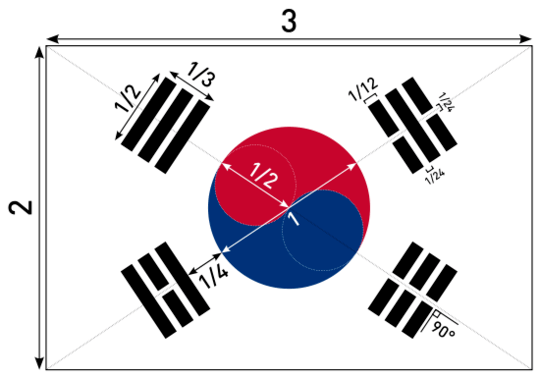
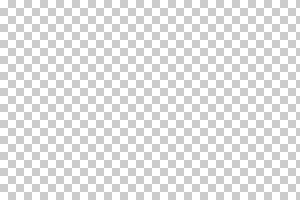


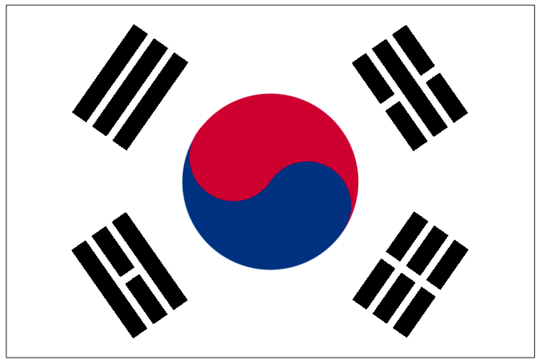
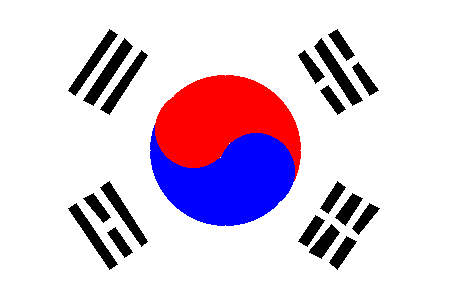
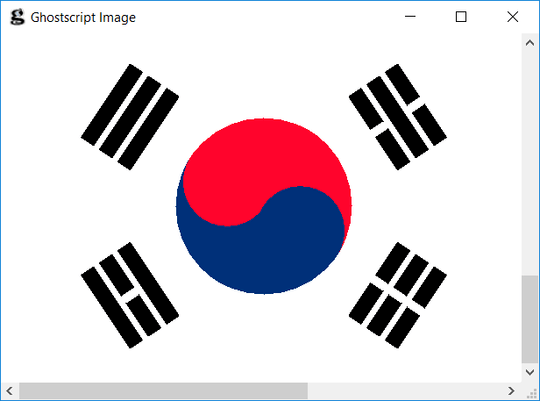
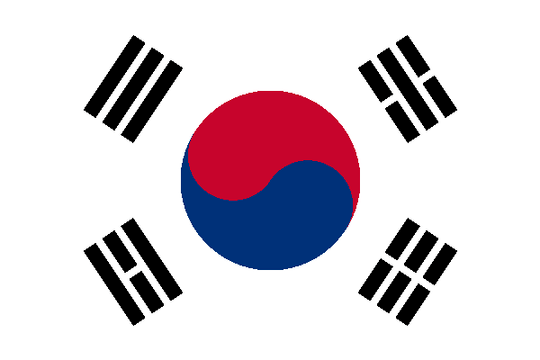
People Confused the South Korean Flag With the Pepsi Logo at the Winter Olympics 2018 – sergiol – 2018-03-29T22:28:43.803
2
Interestingly, the Korean flag contains an early form of the binary number system (http://britton.disted.camosun.bc.ca/jbbinflag.htm)
– britishtea – 2014-10-20T19:12:16.073Do we have to draw the border when we are using an HTML page bigger than the flag, being white there is no separation visible even if the canvas/element size is similar to the flag – Optimizer – 2014-10-20T21:22:32.233
@Optimizer, no, if the canvas is bounded in a way that can somehow be made visible (e.g. by the highlighting of your browser's "inspect element"), then you don't need a boundary. The black border should only be drawn in the rare case where the extent of the canvas cannot technically be defined. – Martin Ender – 2014-10-20T22:15:07.127
3I'm assuming
CountryData["ROK","Flag"]doesn't count? – wchargin – 2014-10-21T14:20:02.633