-4
I really hate looking up to the top right of the screen to look at the time on OS X's clock widget; I'd much rather keep my eyes at least somewhere near my workspace to check the time. I also hate other people using my clock to check the time as they walk by -- after all, it's called a personal computer, right? But we've got a great community here that can surely help me out, right? So here's my really really so much very hard challenge for you guys that would help me so much: write me a clock app. It can be analog or digital or whatever other amazing forms you can think of. Minimum requirements:
- It should be very visible
- It should display the time in a format that not many people would comprehend (the less people, the better)
This is a popularity contest, so fulfill these requirements creatively, and go above and beyond! Ready... Set... Go!
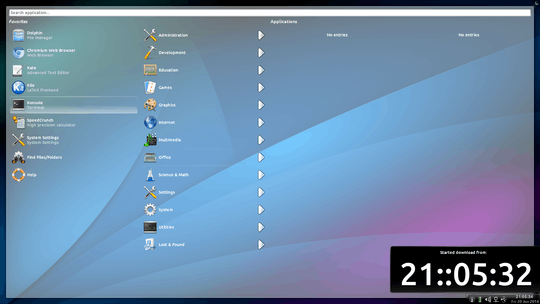
5This question appears to be off-topic because it appears to be a clock design question, not a programming question. – Peter Taylor – 2014-06-21T08:28:12.577
How is this a puzzle or code golf? – DBedrenko – 2014-06-21T09:23:54.773
2Gah. This question is seriously off-topic for this site, and I originally wanted to delete it. But some of the answers were pretty nice, and I don't want to lose them, either. :-( – Chris Jester-Young – 2014-06-21T10:46:24.763