Here it is. This is my first F# program. If I missed a feature of the language, please alert me as I am still learning.
Here is my sample input
. . . . . . . . . . . . . . . . . . . . . . . . .
. . . . . . . . . . . . B . . . . . . . . . . . .
. . . . . . . . . . . . . . . . . . . . . . . . .
. . . . . . . . A . . . . . . . . . . . . . . . .
. . . . . . . . . . . . . . . . . . . . . . . . .
. . . . . . . . . . . . . . . . C . . . . . . . .
. . . . . . . . . . . . . . . . . . . . . . . . .
. . . . . . . . . . . . . . . . . . . G . . . . .
. . . . . . . D . . . . . . . . . . . . . . . . .
. . . . . . . . F . . . . . . . . . . . . . . . .
. . . . . . . E . . . . . . . . . . . . . . . . .
. . . . . . . . . . . . . . . . . . . . . . . . .
. . . . . . . . . . . . . . . . . . . . . . . . .
. . . . . . . . . . . . . . . . . . . . . . . . .
Here is the output
. . . . . . . . . a b . . . . . . . b g . . . . .
. . . . . . . . . a b . B . . . b b b g . . . . .
. . . . . . . . . . a b . . . b c c c g . . . . .
. . . . . . . . A . . a b . b c . . c g . . . . .
. . . . . . . . . . . a b b c . . . c g . . . . .
a a a a a a a a . . . a b c . . C . c g . . . . .
d d d d d d d d a a a a b c . . . c g . . . . . .
. . . . . . . . d d d d b c . . c g . G . . . . .
. . . . . . . D d d d d d c . . c g . . . . . . .
d d d d d d d d f f f f f f c . c g . . . . . . .
e e e e e e e e e e e e e e c . c g . . . . . . .
. . . . . . . . . . . . . e c . c g . . . . . . .
. . . . . . . . . . . . . e c . c g . . . . . . .
. . . . . . . . . . . . . e c . c g . . . . . . .
Here is the code. Enjoy.
// The first thing that we need is some data.
let originalData = [
"........................."
"............B............"
"........................."
"........A................"
"........................."
"................C........"
"........................."
"...................G....."
".......D................."
"........F................"
".......E................."
"........................."
"........................."
"........................."
]
Now we need to convert that data to a double dimension array so that we can access it through indexers.
let dataMatrix =
originalData
|> List.map (fun st -> st.ToCharArray())
|> List.toArray
// We are going to need a concept of ownership for each
// cell.
type Owned =
| Unclaimed
| Owner of char
| Claimed of char
| Boundary of char
Let us create a matrix representing the ownership of each cell
let claims =
dataMatrix
|> Array.map (fun row ->
row
|> Array.map (function
| '.' -> Owned.Unclaimed
| ch -> Owned.Owner(ch))
)
Let us have a utility method to see what has happened.
let printIt () =
printfn ""
claims
|> Array.iter (fun row ->
row |> Array.iter (function
| Owned.Claimed(ch) -> printf " ."
| Owned.Owner(ch) -> printf " %c" ch
| Owned.Boundary(ch) -> printf " %c" ch
| _ -> printf " ." )
printfn "")
Let us create a record to represent where a particular capital letter resides.
type CapitalLocation = { X:int; Y:int; Letter:char }
Now we want to find all of the capital letters.
let capitals =
dataMatrix
|> Array.mapi (fun y row ->
row
|> Array.mapi (fun x item ->
match item with
| '.' -> None
| _ -> Some({ X=x; Y=y; Letter=item }))
|> Array.choose id
|> Array.toList
)
|> Array.fold (fun acc item -> item @ acc) List.empty<CapitalLocation>
|> List.sortBy (fun item -> item.Letter)
As we move about, we need a concept of direction.
type Direction =
| Left = 0
| Up = 1
| Right = 2
| Down = 3
// Function gets the coordinates of the adjacent cell.
let getCoordinates (x, y) direction =
match direction with
| Direction.Left -> x-1, y
| Direction.Up -> x, y-1
| Direction.Right -> x+1, y
| Direction.Down -> x, y+1
| _ -> (-1,-1) // TODO: Figure out how to best throw an error here.
As we move about, we are going to need to know about size. This will help us monitor whether we are moving out of bounds.
type Size = { Width:int; Height: int }
// Get the size of the matrix.
let size = {Width=originalData.Head.Length; Height=originalData.Length}
Active Pattern: matches criteria of a given cell.
let (|OutOfBounds|UnclaimedCell|Claimed|Boundary|) (x,y) =
match (x,y) with
| _,_ when x < 0 || y < 0 -> OutOfBounds
| _,_ when x >= size.Width || y >= size.Height -> OutOfBounds
| _ ->
match claims.[y].[x] with
| Owned.Unclaimed -> UnclaimedCell(x,y)
| Owned.Claimed(ch) -> Claimed(x,y,ch)
| Owned.Boundary(ch) -> Boundary(x,y,ch)
| Owned.Owner(ch) -> Claimed(x,y,ch)
Now we are getting down to brass tax. This claims the cell!
let claimCell letter (x, y) =
// Side effect: Change the value of the cell
(claims.[y].[x] <- Owned.Claimed (System.Char.ToLower letter)) |> ignore
Using the active pattern, claim this cell if unclaimed, and return the coordinates of the adjacent cells.
let claimAndReturnAdjacentCells (letter, coordinates, direction) =
match coordinates with
| UnclaimedCell (x,y) ->
// Claim it and return the Owned object.
claimCell letter coordinates // meaningful side effect
// use Direction as int to allow math to be performed.
let directionInt = int direction;
Some(
// [counter-clockwise; forward; clockwise]
[(directionInt+3)%4; directionInt; (directionInt+1)%4]
|> List.map enum<Direction>
|> List.map (fun newDirection ->
(
letter,
getCoordinates coordinates newDirection,
newDirection
))
)
| Claimed(cx,cy,cch) when cch <> System.Char.ToLower letter->
// If we find a "Claimed" element that is not our letter, we have
// hit a boundary. Change "Claimed" to "Boundary" and return the
// element that led us to evaluating this element. It is also a
// boundary.
(claims.[cy].[cx] <- Owned.Boundary (System.Char.ToLower cch)) |> ignore
let reverseDirection = enum<Direction>(((int direction)+2)%4)
Some[(
cch,
getCoordinates (cx, cy) reverseDirection,
reverseDirection
)]
| _ -> None
We are starting to create lists of this data bag, let us create a type to make things clearer.
type CellClaimCriteria = (char * (int * int) * Direction)
Given a list of criterial for claiming cells, we will iterate over the list returning the next cells to claim and recurse into that list.
let rec claimCells (items:CellClaimCriteria list) =
items
|> List.fold (fun acc item ->
let results = claimAndReturnAdjacentCells item
if Option.isSome(results)
then (acc @ Option.get results)
else acc
) List.empty<CellClaimCriteria>
|> (fun l ->
match l with
| [] -> []
| _ -> claimCells l)
For each capital, create a claim criteria in each direction and then recursively claim those cells.
let claimCellsFromCapitalsOut ()=
capitals
|> List.fold (fun acc capital ->
let getCoordinates = getCoordinates (capital.X, capital.Y)
[Direction.Left; Direction.Up; Direction.Right; Direction.Down]
|> List.map (fun direction ->
(
capital.Letter,
getCoordinates direction,
direction
))
|> (fun items -> acc @ items)) List.empty<CellClaimCriteria>
|> claimCells
Every program needs a main.
[<EntryPoint>]
let main args =
printIt()
claimCellsFromCapitalsOut()
printIt()
0
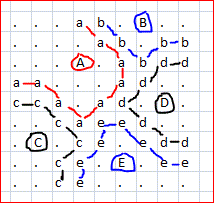
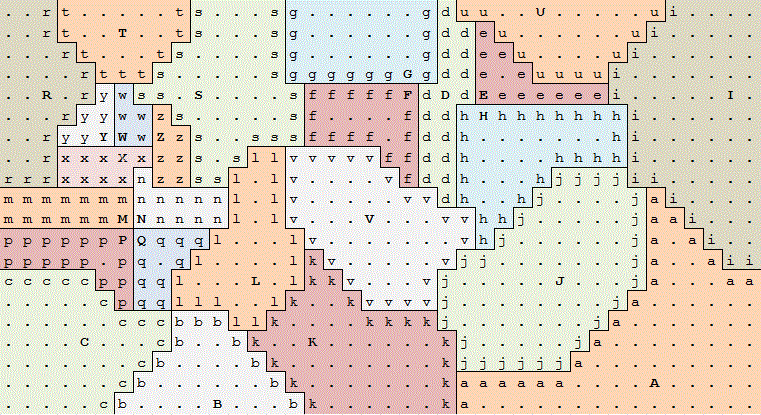
1+1; interesting; but I noticed that the cells in the sample input and output have one space of padding between each character. Is that a requirement? – Doorknob – 2013-12-26T01:21:26.477
@DoorknobofSnow - Oops, my mistake -- it was unintended. I'll edit to remove them. – r.e.s. – 2013-12-26T01:28:19.663
So to be clear this is a Manhattan metric diagram, not Euclidean? Voronoi diagrams can be pretty cool in non-Euclidean metric spaces (see here, or fire up Blender if you have a copy; it has some interesting metrics built in).
– wchargin – 2013-12-27T21:30:20.853@WChargin - Essentially, yes. Here the "distance" between two cells is just the least number of steps needed to walk from the one cell to the other, stepping only between horizontally- or vertically-adjacent cells along the way. (It's always a nonnegative integer.) This is the taxicab metric if we imagine the cells as street-intersections in a city whose streets are zero-width and whose blocks are unit squares.
– r.e.s. – 2013-12-28T03:52:49.373