Python 2 + Pygame, 178 Bytes
-2 bytes thanks to @ASCII-only, because I was being an idiot
-12 bytes thanks to @officialaimm, also because I was being an idiot
-11 bytes thanks to @JonathanAllan, for telling me the default window size was the screen size
-2 bytes thanks to @WheatWizard, also because I was being an idiot
-18 bytes thanks to @nore, because I didn't have to use the if/else statements
-24 bytes thanks to @nore, who reminded me to put the whole loop on one line.
-42 bytes thanks to @WheatWizard
-3 bytes thanks to @ASCII-only
from pygame.locals import*
from pygame import*
init()
a=display.set_mode()
b=c=0
while 1:a.fill((0,0,0));x,y=mouse.get_pos();draw.rect(a,(9,9,9),
(b,c,b+10,c+10));display.update()
This is definitely no longer the best way to do this, so I may come out with a version that's better suited to the new requirements of the question. The dot is 10 pixels by 10 pixels. The screen size is the size of the computer screen.
If you can see the dot, I'm impressed, as it is almost the exact same colour as the background, to save on byte counts for RGB colours.
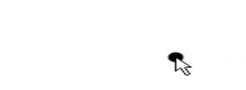
Edits that invalidate existing answers are not advised. Just sayin – Gryphon – 2017-06-12T00:11:09.267
5What is the formula for speed? Is Manhattan distance allowed? – ASCII-only – 2017-06-12T00:11:29.577
Please leave it at "the window must fill the computer screen"; it's more objective anyway. – MD XF – 2017-06-12T00:11:31.447
I assume
rufflemeansroughly; however, this is also subjective, and we like 100% objective challenges here. – MD XF – 2017-06-12T00:15:53.923thanks MD XF did not relies that things need to be 100% – Foxy – 2017-06-12T00:19:22.880
IMO this question is really clear right now. What else is missing? Unfortunately, the answers dont match the question anymore. I like the concept behind this question. Maybe re-asking might be an idea? Any opinions on that? – phil294 – 2017-06-13T11:15:29.897
@Blauhirn Note that no edits were made between when I cast the final close-vote and all of these reopen votes. First of all, "100 pixels big" for a "dot" is very vague; is it a circle, a square, a star, or what? Secondly, should the dot trace the mouse's movement, or on each update move towards the mouse (real-time updating)? – HyperNeutrino – 2017-06-18T02:40:48.160