9
I recently listed to the song I'm a Textpert about texting while driving and one particular line in the song inspired this challenge.
I never stoop so low as to text photos / Instead I text the correct combo of ones and zeros
Now obviously, this would be an almost impossible thing to do in ones head and so you should help textperts world wide by coding a program to do the same thing.
Your job is to take the name of an image file with the dimensions 500x500 pixels and output the file as binary. You may also take an image as input, if you language supports it.
You may use image files with the extensions
.jpg.png.gif.bmp.svg
Allow me to demonstrate how to convert an image into binary, for those who don't understand what I mean.
Step 1
Take the first pixel in the file and retrieve its RGB value as 3 decimal numbers: R, G and B. Let's assume, for example, that the first pixel is 255,0,0 (red).
Step 2
Convert each number into its 8-bit binary representation and concatenate into a single 24-bit number. For the example, this yields 111111110000000000000000
Step 3
Add this 24-bit number to the final output. Therefore, the final output should be 6000000 digits long and should consist of entirely 1 and 0
This is a code-golf so shortest code wins!
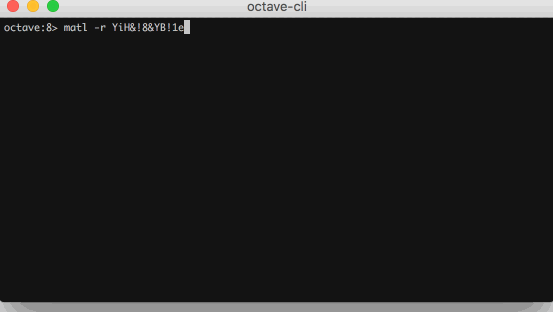
1Can you please specify the input. Is the filename to work on the only possible input or can languages which allow images as input use that? – Ian Miller – 2017-06-11T07:00:42.187
What kind of image formats need to be supported? Can I choose (or invent) an image format? – L3viathan – 2017-06-11T07:51:37.960
Additionally for output do you want it to output the ones and zeros to standard output (does this need to be a string or can it be a array of integers) or actually create a new file with the data in it? – Ian Miller – 2017-06-11T08:45:57.623
@IanMiller output can be any accepted method here and input can either be a file name or an image, if you support that.
– caird coinheringaahing – 2017-06-11T09:43:00.367Do you have any testcases? – Erik the Outgolfer – 2017-06-11T09:59:44.753
@EriktheOutgolfer no as I don't have a piece of code to do them for me. Feel free to edit any in if you want to though – caird coinheringaahing – 2017-06-11T10:05:27.017
Should the output be row major or column major? – Suever – 2017-06-11T14:08:48.533
@Suever either is fine – caird coinheringaahing – 2017-06-11T14:10:41.097