79
10
Yes, really. Print it with a hardware printer to create a hard copy.
Send the necessary commands/data to your printer such that the following text is printed on a piece of paper:
Hello, World!
You may use any local- or network-connected printer that is available to you.
If your printer allows, you should use 8pt or greater text in black ink on white paper.
The text should appear on its own line. It may be left or right positioned as you wish.
Digital photographic/video/GIF evidence of submissions will be helpful.
If your hardware cannot do paper, but allows other exotic hardcopy production such as 3D printing, CNC machining, or printing at the atomic level, then I will happy to accept such interesting submissions.
To clarify, the question asks "Send the necessary commands/data to your printer". The implication of this is that no further user input should be required. Opening a print dialog is not sufficient. Existing answers that do this as of 10:48am PST 31st Dec 2016 will be grandfathered (but not upvoted by me).
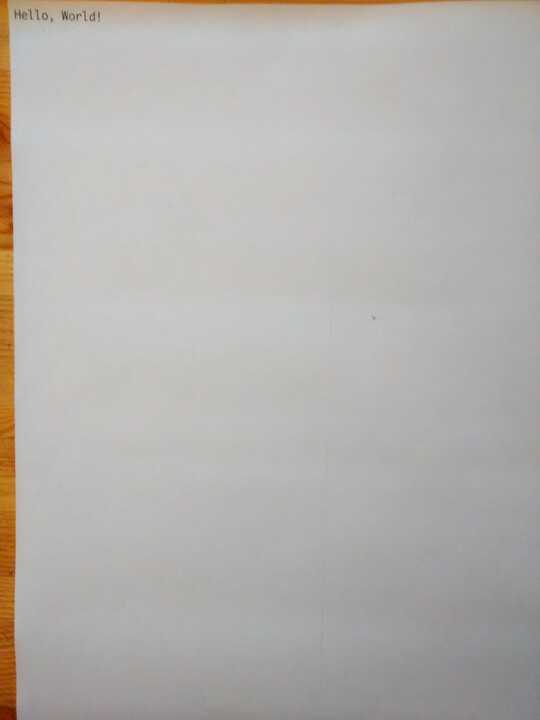
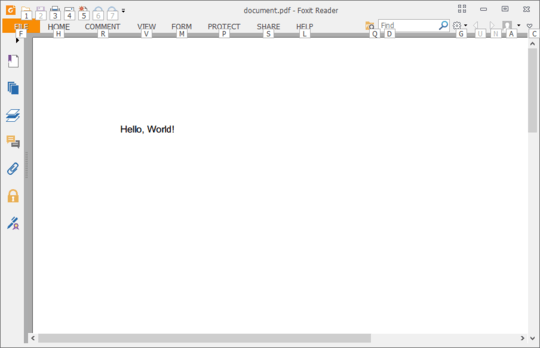
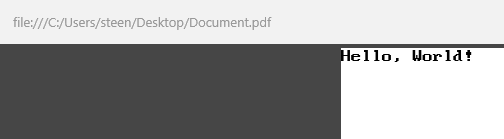
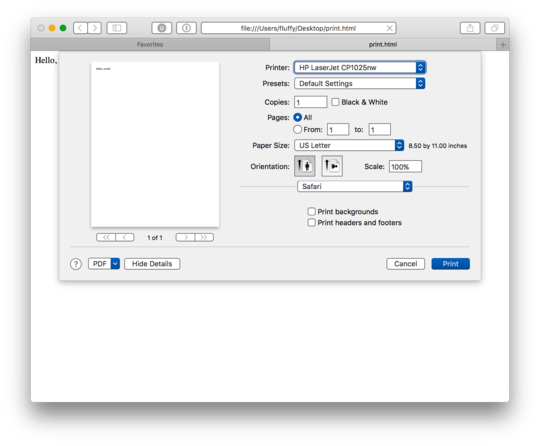
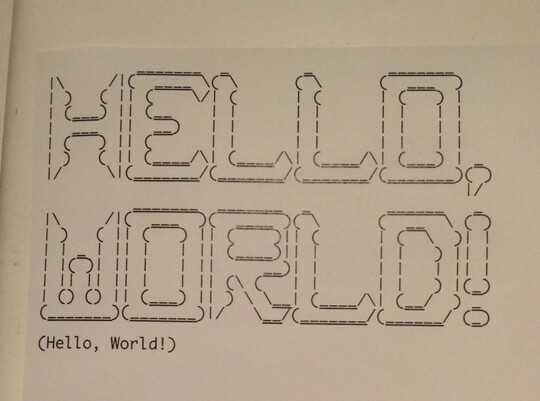
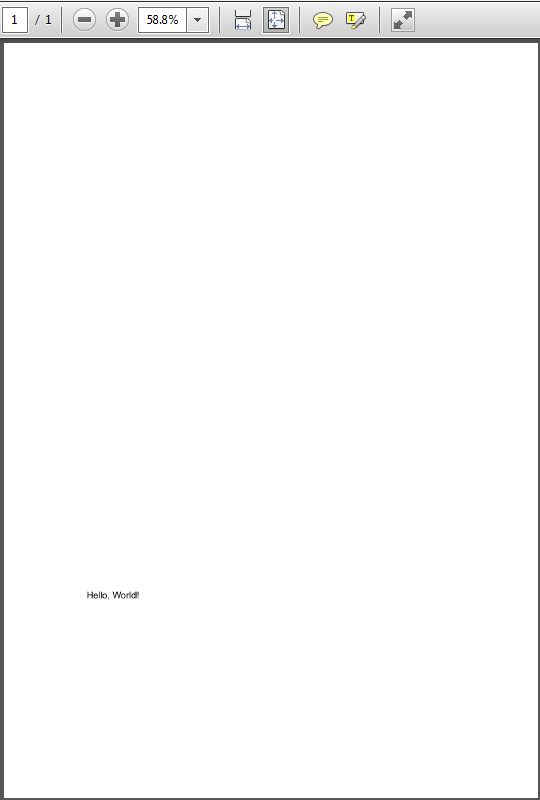
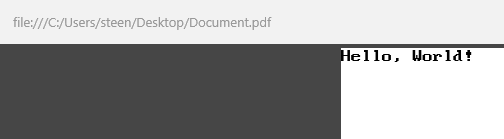
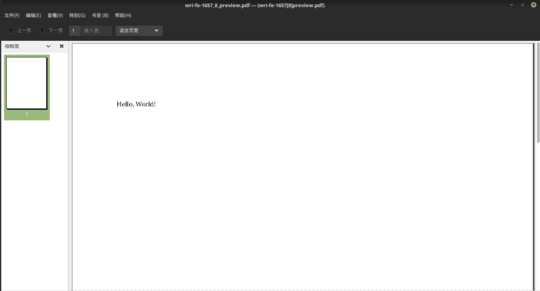

56Please supply address to which we can send submissions for verification. – steenbergh – 2016-12-30T21:38:08.810
1@steenbergh Yep - good point - Digital photographic/video/GIF evidence of submissions should be good enough. – Digital Trauma – 2016-12-30T21:41:09.043
3It's worth noting that many older printers use custom command sets. Most of these print ASCII characters literally, so if you have access to one of the printers in question (or can just claim that you do), sending
Hello, World!to the printer port should be enough. – None – 2016-12-30T22:30:38.3431I could swear that I tried
print("Hello, World!")in the Firefox console once and it opened the print dialogue (useless because I wasn't connected to a printer in any way), but now it just returns the string... – ETHproductions – 2016-12-31T01:54:33.130are xditview, distiller, cups-pdf and other printer simulators considered cheating? – Jasen – 2016-12-31T04:52:33.707
@Jasen Those are fine for testing, so long as your answer will work with a real printer with no modification – Digital Trauma – 2016-12-31T04:59:31.823
2@ETHproductions in chrome doing
<script>print("Hello, World!")</script>does open the print dialog, but without the actual text on it. – FlipTack – 2016-12-31T10:23:28.687Can submissions open a print dialog box that has to be submitted before the text is printed? Some languages (e.g. JavaScript) can't compete otherwise. – ETHproductions – 2016-12-31T13:03:23.360
@ETHproductions No, I want complete automation without additional user input. – Digital Trauma – 2016-12-31T18:43:18.603
After I read the title, I thought the question was about Python 2. :-( – palsch – 2017-01-01T20:37:54.930
Too bad we still don't have postscript answer :-( – val says Reinstate Monica – 2019-07-14T19:55:11.910