30
3
We have lots of horizontal axis for numbers, but I honestly think they're kind of boring. Your task today is to build me a portion of a diagonal axis between two distinct non-negative integers given as input.
How to build a diagonal axis?
Let's take an example, with the input
0, 5. Our axis should look like this:0 1 2 3 4 5However, our axis should look nice for numbers that have more digits too! If the input is, for instance
0, 14, the new axis should be:0 1 2 3 4 5 6 7 8 9 10 11 12 13 14The idea is that the first digit of next number on the axis must always be placed exactly after the last digit of the previous number. To understand the idea even better, here is another example with
997, 1004:997 998 999 1000 1001 1002 1003 1004
Rules
You may assume that input is in ascending or descending order (you may choose between
5,3and3,5).You may also assume that the difference between the two integers is lower than 100.
You may have a leading newline or a consistent leading space (on each line). Trailing spaces / newlines are fine as well.
You can take input and provide output by any standard mean.
This is code-golf, so the shortest code in bytes in every language wins!
Other Test Cases
1, 10:1 2 3 4 5 6 7 8 9 1095, 103:95 96 97 98 99 100 101 102 103999999, 1000009:999999 1000000 1000001 1000002 1000003 1000004 1000005 1000006 1000007 1000008 1000009
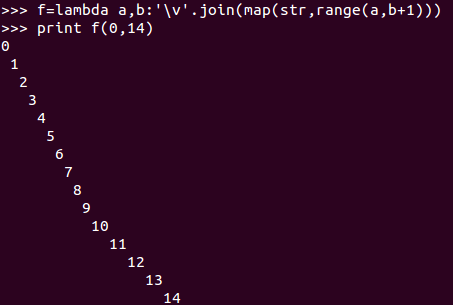
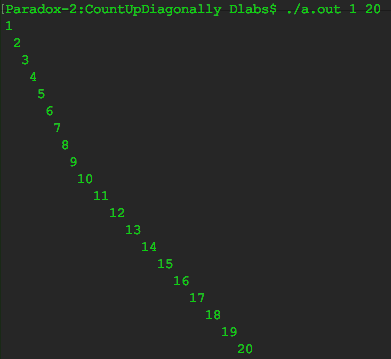

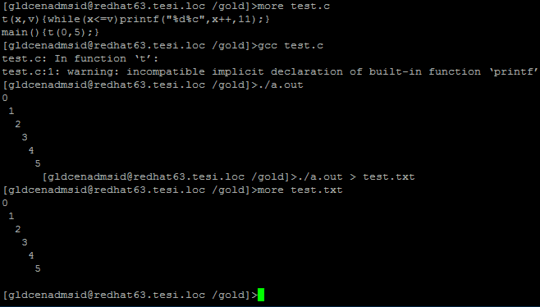
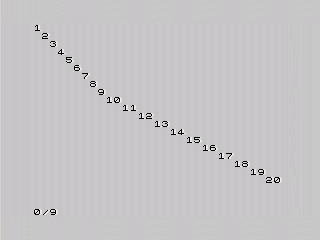
Are leading spaces allowed, or does the first number have to be exactly on the left side of the screen? – Nathan.Eilisha Shiraini – 2017-07-31T09:51:36.447
@NathanShiraini Leading newlines are allowed – Mr. Xcoder – 2017-07-31T09:52:51.900
Related – Stephen – 2017-07-31T11:36:22.633
@StepHen This one's a bit harder though, thanks for the reference. – Mr. Xcoder – 2017-07-31T11:40:43.983
Are leading spaces allowed? – Adnan – 2017-07-31T12:53:27.623
1@Adnan You may have a leading newline or a consistent leading space on each line. – Mr. Xcoder – 2017-07-31T12:54:08.603
Are trailing newlines/spaces allowed? – Titus – 2017-12-21T17:32:43.030
@Titus Yup, that is allowed. – Mr. Xcoder – 2017-12-21T17:49:38.427