100% pure bash only! Without fork!
A finalized and upgraded version could be found there or on this page:
ascii-clock for geeks.
But don't use it! Read the note at end of this answer, you've been warned!
Use this perl version instead!
First simple clock without second tick.
Scalable and editable:
time 2>&1 /tmp/asci-art.sh 10 10 10
. . . 12. . .
11. . 1
. .
. .
. .
10 2
. H M .
. .
. .
. .
9 3
. .
. .
. .
. .
8 4
. .
. .
. .
7 . . 5
. . . 6 . . .
real 0m0.356s
user 0m0.348s
sys 0m0.004s
Draw a 21x21 (10x2+1) clock at 10H10 in less than one second.
This accept 3 arguments: Usage: ascii-clock.sh [ray of clock] [Hour] [Min] where default ray is 12, clock drawing is 2 x ray + 1 lines height and double width because of space added to try to obtain a round shape.
If the script is called with 0 or 1 argument, it will loop to redraw
each minute. Else if at least Hour (second param) is specified, It will draw
only once and exit.
The H marker is located at 70% of ray and
the M marker is located at 90% of ray.
No use of external binaries like date or bc for the draw!
(Thanks to @manatwork for the builtin read -t in place if /bin/sleep).
So all this is done by builtin shell commands.
It use ANSI sequence, but only for loop and to make markers bold.
#!/bin/bash
# Analog clock in Ascii-Art written in BASH V4.2 +=
RAY=${1:-12} NowH=$2 NowM=$3
sqrt() {
local -a _xx=(600000 200000)
local _x1=${_xx[$(($1&1))]} _x0=1
while [ $_x0 -ne $_x1 ] ;do
_x0=$_x1
[ $_x0 -eq 0 ] && _x1=0000 ||
printf -v _x1 "%u" $(( (${_x0}000 + ${1}00000000000/${_x0} )/2 ))
printf -v _x1 "%.0f" ${_x1:0:${#_x1}-3}.${_x1:${#_x1}-3}
done
_x1=0000$_x1
printf ${2+-v} $2 "%.3f" ${_x1:0:${#_x1}-4}.${_x1:${#_x1}-4}
}
clksin() { # $1:moment [0-60], $2:path length, $3:variable name
local _csin=(0 104528 207912 309017 406737 500000 587785 669131
743145 809017 866025 913545 951057 978148 994522 1000000)
local xsign=1 x=$1 ysign=-1 y=$1
[ $x -gt 30 ] && xsign=-1 x=$((60-x))
[ $x -gt 15 ] && x=$((30-x))
x=00000$((RAY*1000000+xsign*${2:-10}*${_csin[$x]}))
[ $y -gt 30 ] && y=$((60-y))
[ $y -gt 15 ] && ysign=1 y=$((30-y))
y=00000$((RAY*1000000+ysign*${2:-10}*${_csin[15-$y]}))
printf ${3+-v} $3 "%.0f %.0f" \
${y:0:${#y}-6}.${y:${#y}-6} ${x:0:${#x}-6}.${x:${#x}-6}
};
MLEN=000$((900*RAY))
printf -v MLEN "%.0f" ${MLEN:0:${#MLEN}-3}.${MLEN:${#MLEN}-3}
HLEN=000$((700*RAY))
printf -v HLEN "%.0f" ${HLEN:0:${#HLEN}-3}.${HLEN:${#HLEN}-3}
declare -A ticks
for ((i=1;i<=12;i++));do
clksin $((5*(i%12))) $RAY tick
ticks[$tick]=$i
done
while :;do
[ "$NowM" ] || printf -v NowM "%(%M)T\n" -1
clksin ${NowM#0} $MLEN NowM
[ "$NowH" ] || printf -v NowH "%(%H)T\n" -1
clksin $((5*(${NowH#0}%12))) $HLEN NowH
[ "$2" ] || echo -en \\e[H; # ANSI sequence for top left of console
for ((i=0;i<=2*RAY;i++));do
x=$((RAY-i))
sqrt $((RAY**2 - ${x#-}**2 )) y0
printf -v y0 "%.0f" $y0
for ((l=0;l<=2*RAY;l++));do
y=$((RAY-l));
sqrt $((RAY**2 - ${y#-}**2 )) x0
printf -v x0 "%.0f" $x0
if [ "${ticks["$i $l"]}" ] ;then
printf "%-2s" ${ticks["$i $l"]}
elif [ ${x#-} -eq $x0 ] || [ ${y#-} -eq $y0 ] ;then
echo -n .\
elif [ "$i $l" = "$NowM" ] ;then
echo -en \\e[1mM\ \\e[0m
elif [ "$i $l" = "$NowH" ] ;then
echo -en \\e[1mH\ \\e[0m
else
echo -n \ \
fi
done
echo -e \\e[K
done
echo -en \\e[J
[ "$2" ] && break # Exit if at least Hour was specified
printf -v SleepS "%(%S)T" -1
read -t $((60-${SleepS#0})) foo
unset NowH NowM
done
This could by run as:
for time in 10:10 15:00 12:30 06:00 09:15 16:40 ;do
echo - $time -{,}{,}{,}
./ascii-clock.sh 5 ${time//:/ }
echo -{,,,,,}{,}
done |
sed 's/\o033\[\(.m\|[JK]\)//g;/-$/!s/$/|/;s/-$/+/' |
column -c 80
This will produce something like:
+- 10:10 - - - - - - - + - 12:30 - - - - - - - + - 09:15 - - - - - - - +
| . . 12. . | . . 12. . | . . 12. . |
| 11 1 | 11 H 1 | 11 1 |
| 10 2 | 10 2 | 10 2 |
|. H M . | . . | . . |
|. . | . . | . . |
|9 3 | 9 3 | 9 H M 3 |
|. . | . . | . . |
|. . | . . | . . |
| 8 4 | 8 4 | 8 4 |
| 7 5 | 7 M 5 | 7 5 |
| . . 6 . . | . . 6 . . | . . 6 . . |
+- - - - - - - - - - - + - - - - - - - - - - - + - - - - - - - - - - - +
+- 15:00 - - - - - - - + - 06:00 - - - - - - - + - 16:40 - - - - - - - +
| . . 12. . | . . 12. . | . . 12. . |
| 11 M 1 | 11 M 1 | 11 1 |
| 10 2 | 10 2 | 10 2 |
|. . | . . | . . |
|. . | . . | . . |
|9 H 3 | 9 3 | 9 3 |
|. . | . . | . . |
|. . | . . | . M H . |
| 8 4 | 8 4 | 8 4 |
| 7 5 | 7 H 5 | 7 5 |
| . . 6 . . | . . 6 . . | . . 6 . . |
+- - - - - - - - - - - + - - - - - - - - - - - + - - - - - - - - - - - +
Or could be run as:
xterm -geom 86x44 -bg black -fg grey -e ./ascii-clock.sh 21 &
xterm -geom 103x52 -fn nil2 -bg black -fg grey -e ./ascii-clock.sh 25 &
gnome-terminal --geometry 103x52 --zoom .5 -e "./ascii-clock.sh 25" &
Alternative: With full path drawing:
#!/bin/bash
# Analog clock in Ascii-Art written in BASH V4.2 +=
RAY=${1:-12} NowH=$2 NowM=$3
sqrt() {
local -a _xx=(600000 200000)
local _x1=${_xx[$(($1&1))]} _x0=1
while [ $_x0 -ne $_x1 ] ;do
_x0=$_x1
[ $_x0 -eq 0 ] && _x1=0000 ||
printf -v _x1 "%u" $(( (${_x0}000 + ${1}00000000000/${_x0} )/2 ))
printf -v _x1 "%.0f" ${_x1:0:${#_x1}-3}.${_x1:${#_x1}-3}
done
_x1=0000$_x1
printf ${2+-v} $2 "%.3f" ${_x1:0:${#_x1}-4}.${_x1:${#_x1}-4}
}
clksin() { # $1:moment [0-60], $2:path length, $3:variable name
local _csin=(0 104528 207912 309017 406737 500000 587785 669131
743145 809017 866025 913545 951057 978148 994522 1000000)
local xsign=1 x=$1 ysign=-1 y=$1
[ $x -gt 30 ] && xsign=-1 x=$((60-x))
[ $x -gt 15 ] && x=$((30-x))
x=00000$((RAY*1000000+xsign*${2:-10}*${_csin[$x]}))
[ $y -gt 30 ] && y=$((60-y))
[ $y -gt 15 ] && ysign=1 y=$((30-y))
y=00000$((RAY*1000000+ysign*${2:-10}*${_csin[15-$y]}))
printf ${3+-v} $3 "%.0f %.0f" \
${y:0:${#y}-6}.${y:${#y}-6} ${x:0:${#x}-6}.${x:${#x}-6}
};
MLEN=000$((900*RAY))
printf -v MLEN "%.0f" ${MLEN:0:${#MLEN}-3}.${MLEN:${#MLEN}-3}
HLEN=000$((700*RAY))
printf -v HLEN "%.0f" ${HLEN:0:${#HLEN}-3}.${HLEN:${#HLEN}-3}
declare -A ticks
for ((i=1;i<=12;i++));do
clksin $((5*(i%12))) $RAY tick
ticks[$tick]=$i
done
while :;do
[ "$NowM" ] || printf -v NowM "%(%M)T\n" -1
unset MPath
declare -A MPath
for ((i=1;i<=MLEN;i++));do
clksin ${NowM#0} $i tick
MPath[$tick]=M
done
[ "$NowH" ] || printf -v NowH "%(%H)T\n" -1
unset HPath
declare -A HPath
for ((i=1;i<=HLEN;i++));do
clksin $((5*(${NowH#0}%12))) $i tick
HPath[$tick]=H
done
[ "$2" ] || echo -en \\e[H; # ANSI sequence for top left of console
for ((i=0;i<=2*RAY;i++));do
x=$((RAY-i))
sqrt $((RAY**2 - ${x#-}**2 )) y0
printf -v y0 "%.0f" $y0
for ((l=0;l<=2*RAY;l++));do
y=$((RAY-l));
sqrt $((RAY**2 - ${y#-}**2 )) x0
printf -v x0 "%.0f" $x0
if [ "${MPath["$i $l"]}" ] ;then
echo -en \\e[1m${MPath["$i $l"]}\ \\e[0m
elif [ "${HPath["$i $l"]}" ] ;then
echo -en \\e[1m${HPath["$i $l"]}\ \\e[0m
elif [ "${ticks["$i $l"]}" ] ;then
printf "%-2s" ${ticks["$i $l"]}
elif [ ${x#-} -eq $x0 ] || [ ${y#-} -eq $y0 ] ;then
echo -n .\
else
echo -n \ \
fi
done
echo -e \\e[K
done
echo -en \\e[J
[ "$2" ] && break # Exit if at least Hour was specified
printf -v SleepS "%(%S)T" -1
read -t $((60-${SleepS#0})) foo
unset NowH NowM
done
could produce:
+- 10:10 - - - - - - - + - 12:30 - - - - - - - + - 09:15 - - - - - - - +
| . . 12. . | . . 12. . | . . 12. . |
| 11 1 | 11 H 1 | 11 1 |
| 10 2 | 10 H 2 | 10 2 |
|. H M . | . H . | . . |
|. H H H M M M . | . H . | . . |
|9 3 | 9 3 | 9 H H H H M M M M 3 |
|. . | . M . | . . |
|. . | . M . | . . |
| 8 4 | 8 M 4 | 8 4 |
| 7 5 | 7 M 5 | 7 5 |
| . . 6 . . | . . 6 . . | . . 6 . . |
+- - - - - - - - - - - + - - - - - - - - - - - + - - - - - - - - - - - +
+- 15:00 - - - - - - - + - 06:00 - - - - - - - + - 16:40 - - - - - - - +
| . . 12. . | . . 12. . | . . 12. . |
| 11 M 1 | 11 M 1 | 11 1 |
| 10 M 2 | 10 M 2 | 10 2 |
|. M . | . M . | . . |
|. M . | . M . | . . |
|9 H H H H 3 | 9 3 | 9 3 |
|. . | . H . | . M M M H H H . |
|. . | . H . | . M H . |
| 8 4 | 8 H 4 | 8 4 |
| 7 5 | 7 H 5 | 7 5 |
| . . 6 . . | . . 6 . . | . . 6 . . |
+- - - - - - - - - - - + - - - - - - - - - - - + - - - - - - - - - - - +
or
. . . . 12. . . .
. . . . . .
. . . .
. 11 1 .
. .
. .
. .
. .
. .
. .
10 2
. M .
. M M M .
. H M .
. H H M M .
. H M .
. H H H M M M .
. H M .
. H H M M .
. H M .
9 H M 3
. .
. .
. .
. .
. .
. .
. .
. .
. .
8 4
. .
. .
. .
. .
. .
. .
. 7 5 .
. . . .
. . . . . .
. . . . 6 . . . .
Last version with Seconds ticks rendering and nanosleep to sync.
This work only on recent Linux, as this use /proc/timer_list to compute fraction of second to sleep between each refresh.
#!/bin/bash
# Analog clock in Ascii-Art written in BASH V4.2 +=
RAY=${1:-12} NowH=$2 NowM=$3
# Hires Sleep Until
# there is a need to store offset in a static var
mapfile </proc/timer_list _timer_list
for ((_i=0;_i<${#_timer_list[@]};_i++));do
[[ ${_timer_list[_i]} =~ ^now ]] && TIMER_LIST_SKIP=$_i
[[ ${_timer_list[_i]} =~ offset:.*[1-9] ]] && \
TIMER_LIST_OFFSET=${_timer_list[_i]//[a-z.: ]} && \
break
done
unset _i _timer_list
readonly TIMER_LIST_OFFSET TIMER_LIST_SKIP
sleepUntilHires() {
local slp tzoff now quiet=false nsnow nsslp
local hms=(${1//:/ })
mapfile -n 1 -s $TIMER_LIST_SKIP nsnow </proc/timer_list
printf -v now '%(%s)T' -1
printf -v tzoff '%(%z)T\n' $now
nsnow=$((${nsnow//[a-z ]}+TIMER_LIST_OFFSET))
nsslp=$((2000000000-10#${nsnow:${#nsnow}-9}))
tzoff=$((0${tzoff:0:1}(3600*${tzoff:1:2}+60*${tzoff:3:2})))
slp=$(( ( 86400 + ( now - now%86400 ) +
10#$hms*3600+10#${hms[1]}*60+10#${hms[2]} -
tzoff - now - 1
) % 86400)).${nsslp:1}
read -t $slp foo
}
sqrt() {
local -a _xx=(600000 200000)
local _x1=${_xx[$(($1&1))]} _x0=1
while [ $_x0 -ne $_x1 ] ;do
_x0=$_x1
[ $_x0 -eq 0 ] && _x1=0000 ||
printf -v _x1 "%u" $(( (${_x0}000 + ${1}00000000000/${_x0} )/2 ))
printf -v _x1 "%.0f" ${_x1:0:${#_x1}-3}.${_x1:${#_x1}-3}
done
_x1=0000$_x1
printf ${2+-v} $2 "%.3f" ${_x1:0:${#_x1}-4}.${_x1:${#_x1}-4}
}
clksin() { # $1:moment [0-60], $2:path length, $3:variable name
local _csin=(0 104528 207912 309017 406737 500000 587785 669131
743145 809017 866025 913545 951057 978148 994522 1000000)
local xsign=1 x=$1 ysign=-1 y=$1
[ $x -gt 30 ] && xsign=-1 x=$((60-x))
[ $x -gt 15 ] && x=$((30-x))
x=00000$((RAY*1000000+xsign*${2:-10}*${_csin[$x]}))
[ $y -gt 30 ] && y=$((60-y))
[ $y -gt 15 ] && ysign=1 y=$((30-y))
y=00000$((RAY*1000000+ysign*${2:-10}*${_csin[15-$y]}))
printf ${3+-v} $3 "%.0f %.0f" \
${y:0:${#y}-6}.${y:${#y}-6} ${x:0:${#x}-6}.${x:${#x}-6}
};
SLEN=000$((870*RAY))
printf -v SLEN "%.0f" ${SLEN:0:${#SLEN}-3}.${SLEN:${#SLEN}-3}
MLEN=000$((780*RAY))
printf -v MLEN "%.0f" ${MLEN:0:${#MLEN}-3}.${MLEN:${#MLEN}-3}
HLEN=000$((650*RAY))
printf -v HLEN "%.0f" ${HLEN:0:${#HLEN}-3}.${HLEN:${#HLEN}-3}
declare -A ticks
for ((i=1;i<=12;i++));do
clksin $((5*(i%12))) $RAY tick
ticks[$tick]=$i
done
while :;do
[ "$NowM" ] || printf -v NowM "%(%M)T\n" -1
unset MPath
declare -A MPath
for ((i=1;i<=MLEN;i++));do
clksin ${NowM#0} $i tick
MPath[$tick]=M
done
[ "$NowH" ] || printf -v NowH "%(%H)T\n" -1
unset HPath
declare -A HPath
for ((i=1;i<=HLEN;i++));do
clksin $((5*(${NowH#0}%12))) $i tick
HPath[$tick]=H
done
printf -v NowS "%(%S)T\n" -1
clksin ${NowS#0} $SLEN STick
[ "$2" ] || echo -en \\e[H; # ANSI sequence for top left of console
for ((i=0;i<=2*RAY;i++));do
x=$((RAY-i))
sqrt $((RAY**2 - ${x#-}**2 )) y0
printf -v y0 "%.0f" $y0
for ((l=0;l<=2*RAY;l++));do
y=$((RAY-l));
sqrt $((RAY**2 - ${y#-}**2 )) x0
printf -v x0 "%.0f" $x0
if [ "$i $l" = "$STick" ] ;then
echo -en \\e[1ms\ \\e[0m
elif [ "${MPath["$i $l"]}" ] ;then
echo -en \\e[1m${MPath["$i $l"]}\ \\e[0m
elif [ "${HPath["$i $l"]}" ] ;then
echo -en \\e[1m${HPath["$i $l"]}\ \\e[0m
elif [ "${ticks["$i $l"]}" ] ;then
printf "%-2s" ${ticks["$i $l"]}
elif [ ${x#-} -eq $x0 ] || [ ${y#-} -eq $y0 ] ;then
echo -n .\
else
echo -n \ \
fi
done
echo -e \\e[K
done
echo -en \\e[J
[ "$2" ] && break # Exit if at least Hour was specified
printf -v SleepS "%(%s)T" -1
printf -v SleepS "%(%T)T" $((1+SleepS))
sleepUntilHires $SleepS
unset NowH NowM
done
More obfuscated version (2702 bytes):
As requested by @manatwork, there is a more golfed version.
This version is colorized and present digital time on corners.
#!/bin/bash
W=/proc;J=${1:-12} B=$2 A=$3 LANG=C R=$W/timer_list;if [ -f $R ];then Q=10
mapfile <$R e;for ((P=0;P<${#e[@]};P++));do ((Q+=${#e[P]}));[[ ${e[P]} =~ ^now
]]&&U=$Q;[[ ${e[P]} =~ offset:.*[1-9] ]]&&a=${e[P]//[a-z.: ]}&&break;done;c(){
local q p;read -N$U q <$R;q=${q%% nse*};q=$[${q##* }+a];p=$[2000000000-10#${q:
${#q}-9}];read -t .${p:1} M;};else c(){ local H;read -d\ H < $W/upti*;H=$[200
-10#${H#*.}];read -t .${H:1} M;};fi;u(){ local E=({6,2}00000) F=${E[$1&1]} G=1
while [ $G -ne $F ];do G=$F;[ $G -eq 0 ]&&F=0000||printf -v F "%u" $(((${G}000
+${1}00000000000/${G})/2));printf -v F "%.0f" ${F:0:${#F}-3}.${F:${#F}-3};done
F=0000$F;printf -v $2 "%.3f" ${F:0:${#F}-4}.${F:${#F}-4};};g(){ local t=($[7#0
] 104528 207912 309017 406737 500000 587785 669131 743145 809017 866025 913545
951057 978148 994522 1000000) j=1 x=$1 h=-1 y=$1;[ $x -gt 30 ]&&j=-1 x=$[60-x]
((x>15))&&x=$[30-x];x=00000$[J*1000000+j*${2:-10}*${t[$x]}];((y>30))&&y=$[60-y
];((y>15))&&h=1 y=$[30-y];y=00000$[J*1000000+h*${2:-10}*${t[15-y]}];printf -v\
$3 "%.0f %.0f" ${y:0:${#y}-6}.${y:${#y}-6} ${x:0:${#x}-6}.${x:${#x}-6};};v=000
v+=$((870 *J));printf -v v "%.0f" ${v:0:${#v}-3}.${v:${#v}-3};C=000$((780*J));
printf -v C "%.0f" ${C:0:${#C}-3}.${C:${#C}-3};D=000$[650*J];printf -v D %.f \
${D:0:${#D}-3}.${D:${#D}-3};declare -A m;for ((i=1;i<=12;i++));do g $[5*(i%12)
] $J w;m[$w]=$i;done;printf -v T "\e[1m%s\e[0m " . + \* o O;T=(${T});m["${J: \
} $J"]=${T} ;printf "\e[?25l\e[H\e[J";trap "printf '\e[?12l\e[?25h\e[$((2*J +3
))H\e[J';exit" 0 1 2 3 6 9 15; printf -v S "\\e[1;%dH%%(%%H)T\\e[%dH%%(%%M${Z:
})T\\e[%d;%dH%%(%%S)T" $[4*J] $[2*J+1] $[2*J+1] $[4*J];declare -A V;V["$[2 * J
] $[2*$J]"]=" ";while :;do [ "$A" ]||printf -v A "%(%M)T" -1;unset r;declare\
-A r;for ((i=1;i<=C;i++));do g ${A#0} $i w;r[$w]=M;done;[ "$B" ]||printf -v \
B "%(%H)T" -1;unset s;declare -A s;for ((i=1;i<=D;i++));do g $((5*( ${B#0}%12)
)) $i w;s[$w]=H;done;printf -v z "%(%S)T" -1;g ${z#0} $v n;[ "$2" ]||echo -en\
\\e[H;for ((i=0;i<=2*J;i++));do x=$[J-i];u $[J*J-${x#-}**2] N;printf -v N${Z:
} %.f $N;for ((l=0;l<=2*J;l++));do y=$[J-l];u $[J*J-${y#-}**2] O;printf -v O \
%.f $O;c=" ";if [ "$i $l" = "$n" ];then c=$'\e[36;1ms \e[m';elif [ "${r["${i:
} $l"]}" ] ;then c=$'\e[32;1m'${r["$i $l"]}$' \e[0m';elif [ "${s["$i $l"]}" ];
then c=$'\e[34;1m'${s["$i $l"]}$' \e[0m';elif [ "${m["$i $l"]}" ];then printf\
-v c "%-2s" "${m["$i $l"]}";elif [ ${x#-} -eq $O ] || [ ${y#-} -eq $N ] ;then
c=.\ ;else c=" ";fi;[ "$c" != "${V["$i $l"]}" ]&& V["$i $l"]="$c" && printf \
"\e[%s;%sH%-2s" $((1+i)) $[1+l*2] "$c";done;done;[ "$2" ] &&break;printf "${Z:
}\e[H\e[7mS\e[0m";c;printf "\e[H $S" -1 -1 -1;m["$J $J"]=${T[$[10#$z%${#T[@]}]
]};unset B A;done
Note: Don't use this anyway!
As this is bash programm and as bash is not a programmation language, this is not well to use for a while.
There is a little demo of memory consumption in only 5 hours, with a drawing of 7 character length ray:
$ ascii-clock.sh 7
After PMem PCpu Mem
0'30" 0.0% 21.6% 12.98M
10'30" 1.0% 20.9% 48.91M
1h 0'30" 5.6% 20.8% 228.63M
2h 0'31" 11.2% 20.8% 444.25M
3h 0'32" 16.8% 20.8% 659.91M
5h 0'00" 27.9% 20.8% 1.064G
The main advantage of this that when I need memory, I just have to kill the clock.
( Nota: I've merged this, the perl version and a javascript version of same on ascii-clock for geeks ;-)
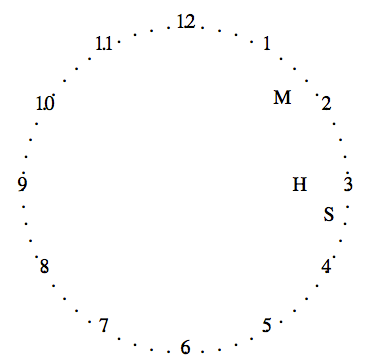
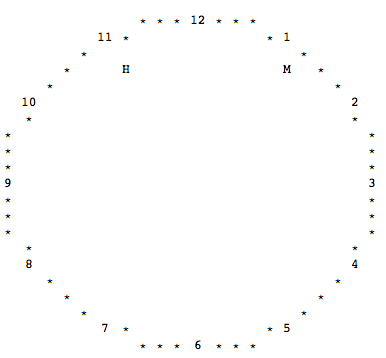
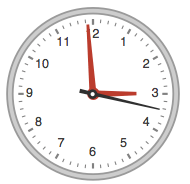

When you say analog clock do you mean the usual one or any form of analog rappresentation of time? – Marco Martinelli – 2013-02-25T19:08:18.107
Extra bonus for 1 second resolution? – Shmiddty – 2013-02-25T20:10:26.277
Is that "get a -20% bonus" for real? Shouldn't it be... positive? – Timtech – 2013-11-27T20:46:07.363
@Timtech : if you really want it, I could add 20% to your character count... – vsz – 2013-11-27T20:47:07.803
@vsz What do you mean ;? – Timtech – 2013-11-27T21:13:02.507
@vsz WOW! Failed to understand you... until now ;) – Timtech – 2013-12-10T23:31:32.627